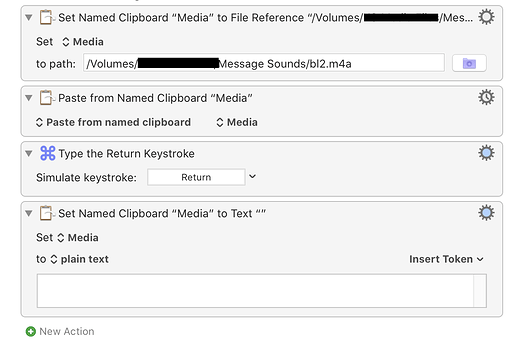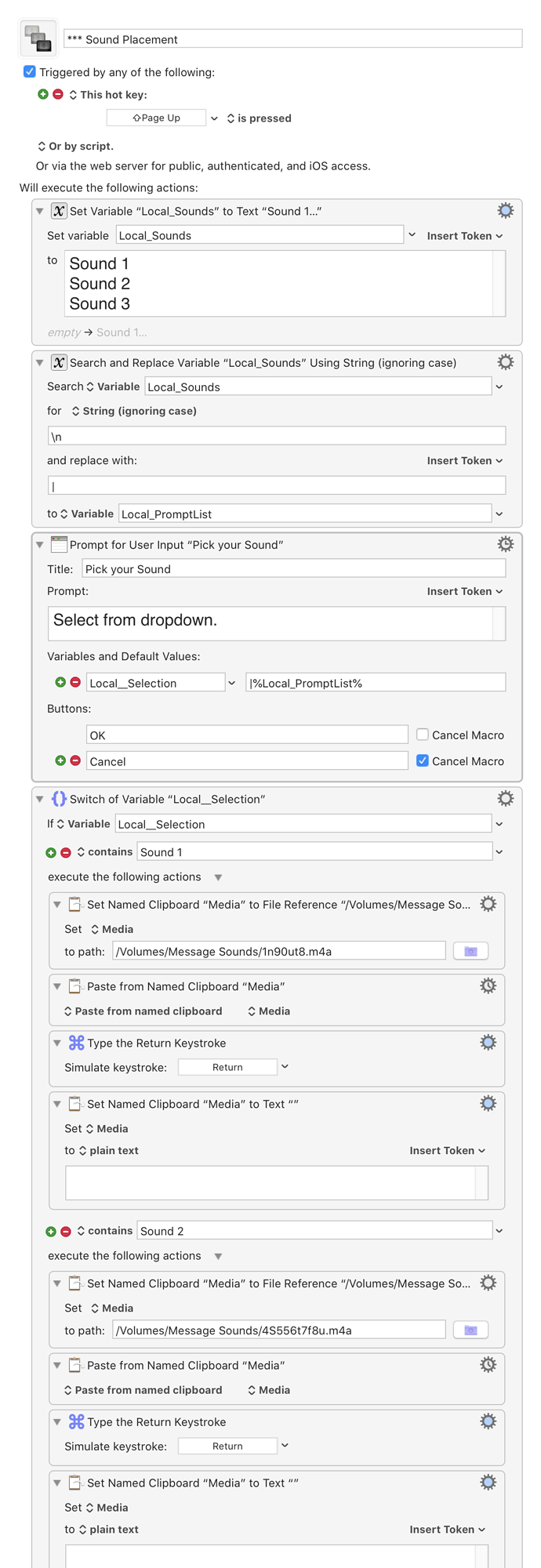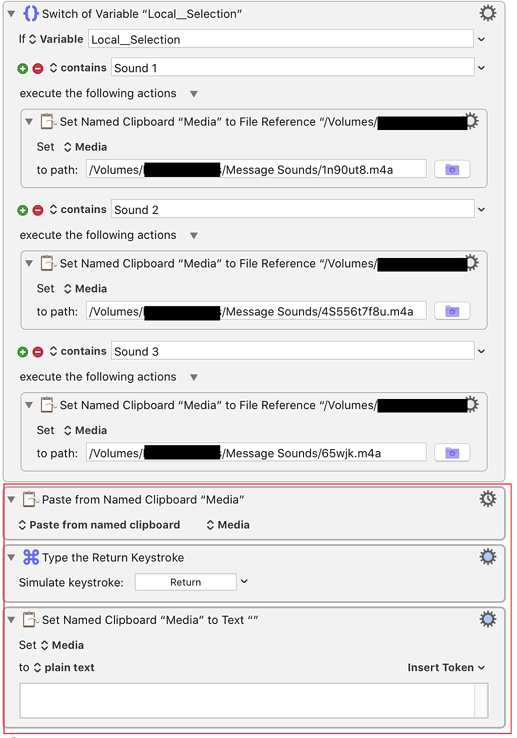I have a folder full of sound effects that I want to access with a shortcut and select a file from to paste into text messages, emails, etc. I imagine this would be pretty simple to create a KM macro for, but I am a rank amateur. Any guidance from the pros?
I'm not a pro but have a similar set up that I used to use. Of course, someone else may have a better way to do this. They normally do when I post.
When I used to send audio, through Messages using the StreamDeck, this is what I did for each sound. Of course, something happened, with Messages, and I can't send audio anymore.
Anyway, I created a Clipboard called Media and ran the following actions. They macros still work perfectly, even though Messages has an issue sending them.
I hope this works for you or gives you an idea what to do.
- Create the Clipboard of your choice and replace my Media Clipboard selection, in both areas of the macro (Unless you create the same).
- Click the folder and select your audio file.
- Create the trigger that you wish.
- Rinse and repeat for each.
If you want to create a prompt with a drop down for each sound, you can do that as well. I wanted mine separate for each button at the time.
KC
Thanks, KC. This is great. But, yes, I would like a prompt with a dropdown. What action would I use for that and where would I put it in your flow?
Here ya go. Try the below. I've attached the macro that is disabled.
Note: @JMichaelTX compiled a super useful Methods to Pick from a List [Tutorial] that taught me the techniques below.
The Macro:
*** Sound Placement.kmmacros (9.0 KB)
The Directions:
- Enable the Macro and change the trigger.
- Change the names of the Set variable Local_Sounds area to the names of your sounds and make sure the same names are in the Switch Case area.
- Select the folders for each sound.
- If you would like to add more sounds, click the + to do so and add the same actions as the previous.
This is what it looks like:
Of course, this can be done other ways that are less repetitive but sometimes learning/visuals give you more a competitive advantage for your future creations.
Enjoy!
KC
By the way, the repetitive items (in red below) in the switch case can be removed and placed after the switch case area. I just wanted to let you know before it was pointed out. 
I'm done for now.
KC
Holy moly, I'm glad I didn't try to figure this out myself! I would have never gotten here. I used the macro and followed your customization instructions. It is exactly what I was looking for. And it does work with Messages on my Mac (I know you said you were not able to send sounds through Messages these days).
Given the extra time I have on my hands during lockdown, maybe I will try to deconstruct the actions to help me learn and understand all it all works, so I will be less helpless in the future!
Thanks again!
You're Welcome @MAF.
You will get there. I said the same things in the not too distant past. It's all organic learning. This forum is such beautiful resource for learning.
KC