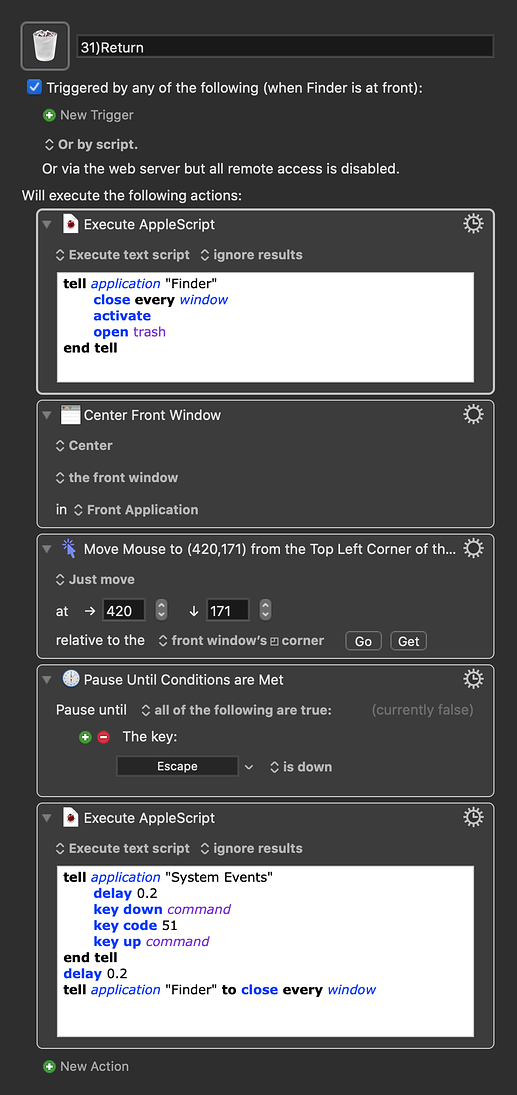How can I make a shortcut to open trash? Not to clear it, just open it.
1 Like
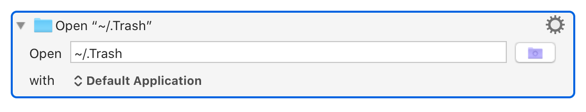
KC
2 Likes
Another way to do it is with an AppleScript. The key difference is that this will show all Trash contents. The above method won't show Trash contents from other volumes, like a memory stick.
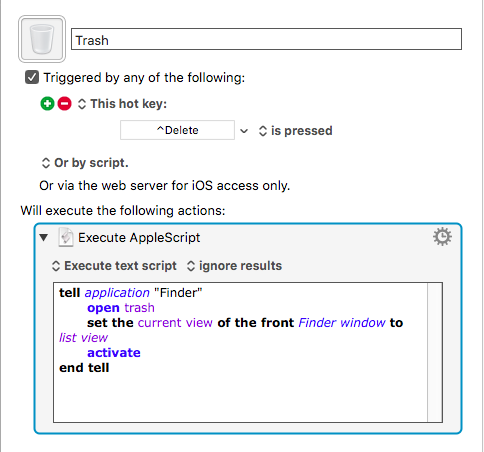
tell application "Finder"
open trash
set the current view of the front Finder window to list view
activate
end tell
1 Like
Hi @Macs_Productivity, I don't know what you need the shortcut for, but here is how I use it
Return_trash.kmmacros (29,1 KB)
By calling the Return Trash Macro the cursor is placed next to the deleted objects.
The macro pauses and I can select the files to restore. By pressing the Escape key, the Finder is closed and the files are restored to their original location.
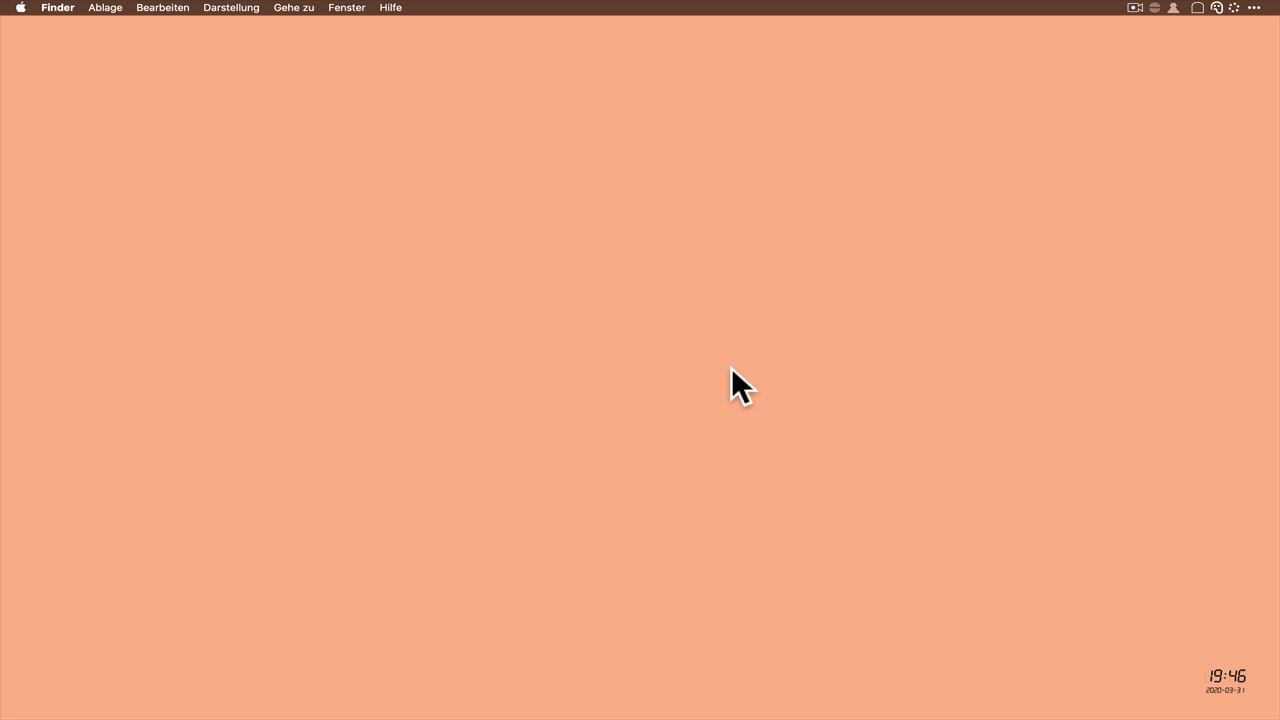
1 Like