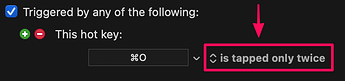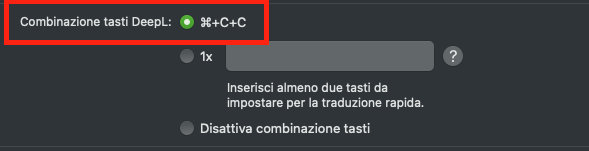
Is it possible to use shortcuts as that in use in Deepl app?
Give the Typed String Trigger a look. ![]()
thank you but this is not the solution, in Typed string trigger isn't possible to insert Command or Option, etc.
Oh yes it is, as of KM11. From the Wiki:
"Tapping a modifier will not cancel the sequence, but will be considered part of the trigger string (v11.0+)."
You can set your string trigger as ⌘CC and it will work just fine.
However, if what you want is to hold ⌘ and hit C twice, then this isn't the way to do that. It's unclear from your initial request whether that's the case.
That said, the fact that you use the word "insert" and not "hold" implies that the string trigger is what you want.
I'm sorry, I'm not a native speaker, I really meant hold. The problem is how to insert Command into the text string box. In this case I have inserted a special character, and doesn't work, but the problem is how to insert Command before the text string.
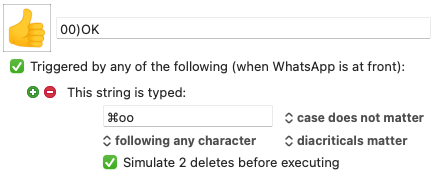
In DeepL I hold Command and type C C. This does'nt seem possible in KM.
As far as the Typed String Trigger goes, you seem to have done this successfully. Tapping the sequence ⌘, o, o should trigger your macro.
As for holding a modifier and tapping a character key twice, try this:
thank you for your patience, that is the solution!
Another huge fan of DeepL here. Been using it for 2 years, I'll never go back.