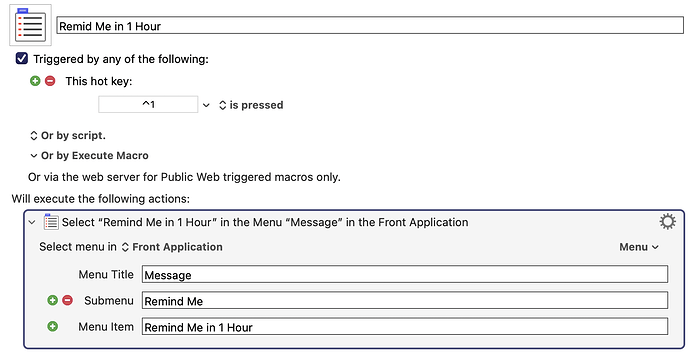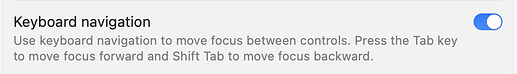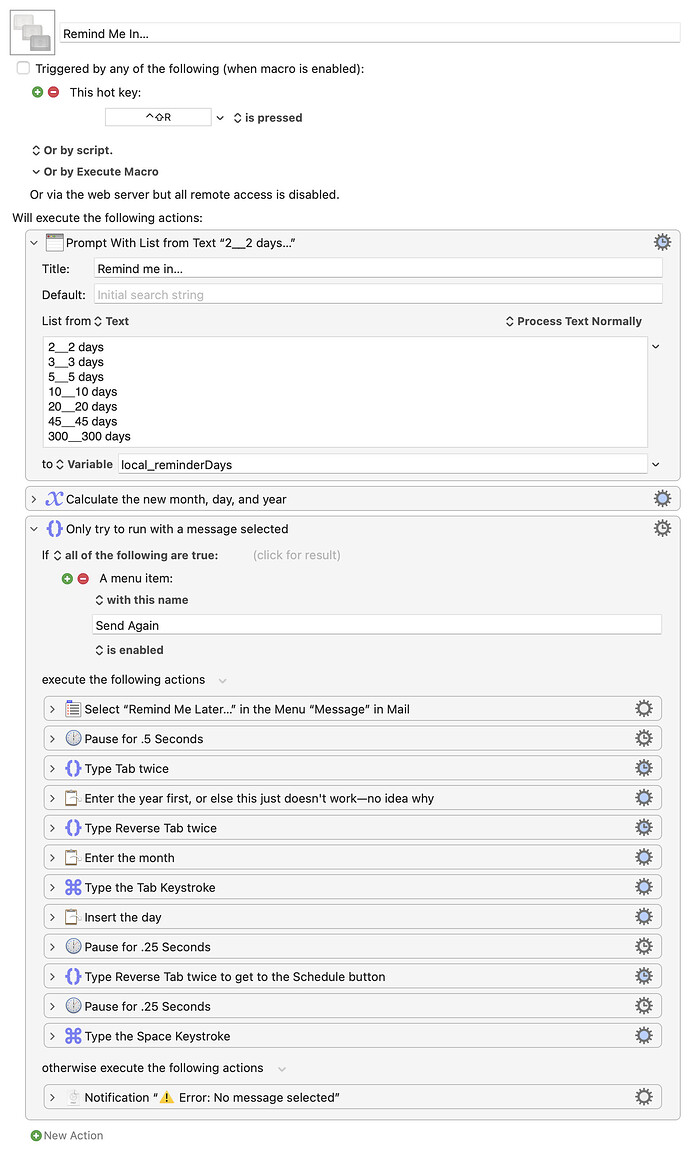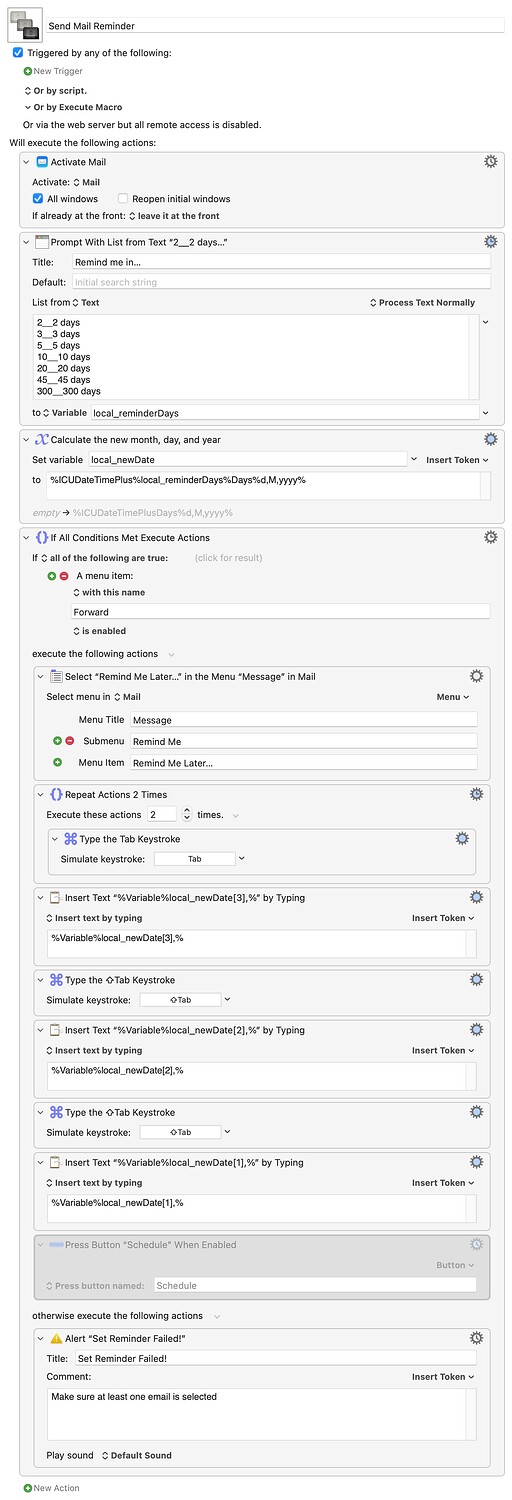Hi all,
I'm looking to to set up shortcuts (e.g. ctrl-1, ctrl-2, ctrl-3, ...) to use the "Remind me" function - respectively "Remind me later" to set the reminder in Apple Mail for in 1 day, 2 days, 3 days, ...
Via the menu (and the context menu) I can only select "... in 1 Hour" and "... tomorrow" directly.
For "Remind me later..." a separate dialog opens.
Thanks for help.
Matthias
I didn't know there was such a feature. Thanks. Triggering that feature is quite easy, assuming I understand your request. Just create a one-line macro in KM that looks like this:
It will possibly help if you turn off the error notification, so you don't get error messages when you press CTRL-1 while out of context. On the other hand, you may appreciate the error messages when you make a mistake.
You can also add two additional macros for CTRL-2 and CTRL-3. You will have to change the "Menu Item" to read "Remind Me Tonight" and "Remind Me Tomorrow" for those extra macros.
Yes I know I can upload the macros for you to download in a single click, but I've decided to do it this way instead. If you have trouble with my instructions, let me know and I'll help you.
Hi Airy and thank you for your answer.
I'm looking for setting up shortcuts for other periods than the 3 that are pre-configured at the menu like 'Remind me in 3 days' or 'Remind me in 10 days'.
Anybody an idea to set this up?
Thanks.
Matthias
There doesn't seem to be any AppleScript support for the reminders in Mail, which means the only solution I could come up with is to navigate the dialog box directly. Because of that, this macro will only work with Keyboard Navigation enabled in System Settings > Keyboard:
Also, I have only tested this in Keyboard Maestro 11 and macOS 14.5; I don't know how well (or even if) it'll work in older versions of either. With that said, it does work quite well, at least in my testing.
Download Macro(s): Remind Me In….kmmacros (38 KB)
Macro notes
- Macros are always disabled when imported into the Keyboard Maestro Editor.
- The user must ensure the macro is enabled.
- The user must also ensure the macro's parent macro-group is enabled.
System information
- macOS 14.5
- Keyboard Maestro v11.0.3
A Prompt with List action is used to select the custom timeframe you'd like to use for the reminder. You can edit this action as you need; just make sure your entries match the existing format, which is value__visible label, i.e. 2__2 days. The leftmost number is what's passed to the calculations, the right side is what shows in the input box.
The macro uses the selected value to get the reminder's month, day, and year, and then opens the custom reminder dialog in Mail. Here's where it got a bit weird: I could not get the macro to type in either the month or day fields, but it worked fine in the year field. And after some testing, I found it worked fine if I entered the year first, so that's what it does, which explains the weird forward and backward tabbing I'm using to enter the values.
Please let me know if you have any problems with this; it seems to work quite well here.
-rob.
Sorry about the mistake in my answer. But it looks like @griffman gave you a much more accurate answer,
Hi Rob and thanks a lot!!!!
Your help is appreciated very well!
My system setting is the same. I installed and activated the macro. After the shortcut the list comes up.
After selecting an item from the list, the date/time dialog comes up and the macro performs certain activity - so good so far.
But it always ends up a the current date - but if I select the 300 days. Than the date changes (but to a wrong date).
Okay - looks that I use a different date format than you (my system date format: d.m.Y).
Okay, I changed the order of Y, m, d but it still does not bring the desired result.
So it looks like that I have to understand a little bit more what the macro is doing.
What is the purpose of the space?
If I try it manually - I never get to the 'Schedule' button - neither with tabs nor with spaces!
Thanks again,
Matthias
Thank you very much anyway!!!!
Hi Rob,
I played manually with the control and I see the problem (but without having a solution):
For today and according to my time format the control shows:
18.6.2024
I you start entering your date - independent from where you start - either day, month or year - if you enter a part which would end up in a date before today, the control automatically corrects it to today!
Example:
If you want to enter 20.5.2025 and you want to enter the day first: would work as 20th is after 18th.
If you want to enter the month second, it will correct to today as 20.5.2024 is before today.
That is the reason why it worked for you (sometimes) if you change the year first to 2025 - all day and month information changed later ended up in a valid (later than today) date.
This is why you always "work backwards" -- by setting the year first you'll always be at least "now", and setting the month might change the day (eg changing 31/5/2025 to June will give 30/6/2025) so you do day last.
This is working fine for me -- I've left the "Press 'Schedule' button" action disabled so you can check the dates are right, enable it once you're happy. And I've used the availability of the "Forward" menu item as the "is an email selected" check because, unlike "Send Again", that'll let you set a Reminder for multiple selected emails.
I've used Rob's variables, prompt, and date calc so you can more easily compare our two macros (and not because I'm too lazy to write my own ![]() ).
).
Send Mail Reminder.kmmacros (8.1 KB)
That's a very nice thing to know! I don't do very much with dates and UI manipulation, so that was news to me, and it makes perfect sense.
And I really need to get my brain to remember the Press Button action!
-rob.
Many thanks to all of you!
I took your input and tried to make some further enhancements which brought up some new challenges.
Maybe I will come back to you regarding these in a while.
Thanks again!!!
Matthias