I am using this pass-through method also in a couple of macros (e.g. this one), and am not experiencing any loop issues. So far.
But in case the OP does have loop issues, then there are two potential solutions in this thread:
-
Using an USB Device Key trigger … does not work for me. The trigger does not get intercepted and thus LaunchBar receives both the trigger and the simulated keystroke: ;⇢
Not sure if this has always been like this (?) -
Disabling/enabling the macro before/after the pass-through keystroke does work:
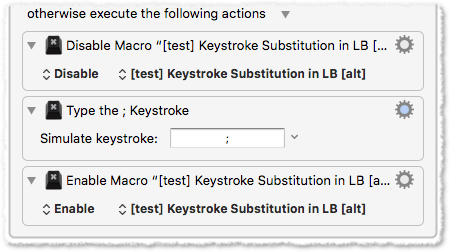
But, as others already have said, due to the overhead and possible slowdowns I wouldn’t use such a macro for everyday keystrokes like ;. (It might be OK for triggers that contain a modifier key, for example ⌘;, or if the macro can be put into an application-restricted macro group.)