Hi all!
I just upgraded to Sierra. And it seems the show application does not work anymore… Or does anyone here have a quick fix for this? Via apple script or so?
Or is it only me haveing this problem.
All the best. Erik
Hi all!
I just upgraded to Sierra. And it seems the show application does not work anymore… Or does anyone here have a quick fix for this? Via apple script or so?
Or is it only me haveing this problem.
All the best. Erik
Please post your macro that does not work.
Exactly what happens when you trigger the macro?
See
Sure thing. Here is the macro. In Yosemite, this macro first showed my program called Arena. Then it clicked the Arena area on the screen and resized it to half the screen. Now set another program (QLab) frontmost and resized that window.
I have made this script because I need Arena to be shown but not frontmost.
But in Sierra nothing happens when I run the first Action (Show Arena)
Or is there a different way to do this?
Arena 576 preview.kmmacros (11.0 KB)
Hey Erik,
The first thing to do is to reset your Show a Specific Application action.
Disable other actions.
Set it to a different app.
Run it.
Set it back to Arena.
Run it again.
Try that and report back.
-Chris
I have done just that without any luck.
So. I made a new macro. added the Sow application and tried it with many different apps.
But without any progress. What do I do next?
All the best. Eriko
Hey Erik,
Well, that's frustrating...
Have you made certain the macro itself is working? By adding a display-text or play-sound action?
-Chris
Yes, a sound effect works perfectly but KM does not even notice that the Show application does not work… Like it does with a notice text, that the macro did not work.
I'm not sure what you mean here.
Is something other than Show Application not working?
On not that I know of yet Chris.
But this:
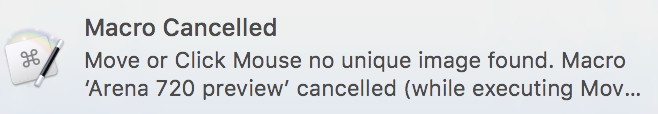
kind of images usually show when there are problems with a macro. But it seems KM does not understand that the Show Application did nor tun as expected...
Hey EriK,
Try this:
Test Script for Erik v1.0.kmmacros (1.7 KB)
Change “TextEdit” (if necessary) to your localized name for it.
If that doesn't work then change the entire text of the shell script to this:
open -b com.apple.TextEdit
And try again.
-Chris
Okay, we're on the same page now.
Hey Erik,
By the way – are you using an English language system or something else?
It’s just possible that this is a localization problem.
-Chris
Im on a Swedish system (language wise). But still, I’ve just upgraded to Sierra. Nothing else. It used to work fine…
Hey Erik,
You'd be surprised how many problems localization causes.
Since your problem is not endemic, we have to think about all the possible causal vectors.
The Swedish system may have nothing at all to do with the issue, but it's possible – so it's good to know.
Did you try my macro, and did it work?
-Chris
Yes your macro works fine = It opens up text edit…
I will try to change the system language then as a test : )
I’ve made the test to change the language to English, but still no luck… : (
Hey Erik,
Well drat...
Do you have any utility software other than Keyboard Maestro loaded on your system?
Anything at all that could be interfering with Keyboard Maestro?
Do you have any macros running in Keyboard Maestro that could be interfering with other macros?
Here's how to activate an application with AppleScript:
tell application "TextEdit"
activate
end tell
Test your script with the Script Editor.app before putting them in Keyboard Maestro Execute an AppleScript actions.
That should allow you to activate apps until we figure out what your problem is.
Review the Keyboard Maestro wiki troubleshooting page, and see if anything pops out at you.
Make a formal bug report:
We'll try and sort this out.
-Chris
Make sure your macro is firing (check).
Does Show Application work for other applications.
What kind of application is Arena? If it is a Java application, or other cross platform application of some sort, that might be the issue. Apple are continuously eroding support for Java applications.
Does anything appear in the Engine.log file when you trigger the macro - well, certainly the triggering should appear or you are not actually triggering the macro, does anything else appear? (Help ➤ Open Logs Folder).
Thanks guys for all your help : )
Arena is a VJ video application. It does not work at all any more with any program... Here is a gif:
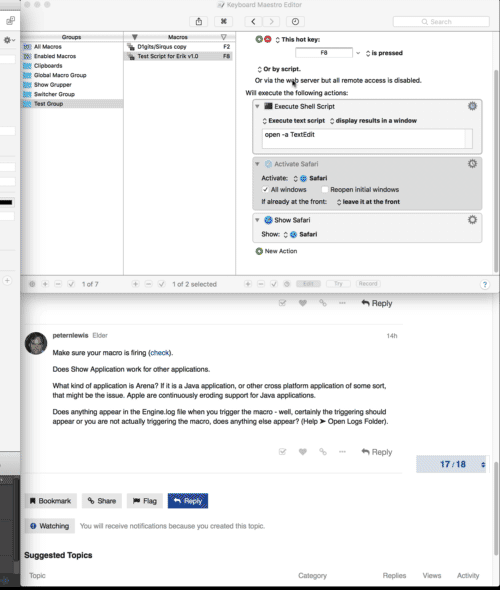
What do I search for in the log file? I have opened it up, but there are no specific signs of "Show application" problems.
-Erik
Hey Erik,
Please try an Activate a Specific Application action, and see if that can substitute for Show.
-Chris