To optimize screen space I sometimes would like to hide the Groups and/or Macros columns in the editor. It appears that is not an option. I wonder if anyone else would like to see that capability.
I was looking for a similar function and found this post.
Now, KM allows users to "Hide Disabled Macro Groups".
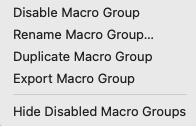
But I'm wondering, is it possible to allow users to "Hide Non-Selected Macro Groups"?
In other words, I'd like to cmd+click to selected multiple macro groups and then hide all other non-selected macro groups. This way, I don't have to "disable" those macro groups.
Usage case:
On the forum, one of the most used feature is to share a screenshot (or making video tutorials) of our settings of macro or macro group. Very often, we have to blur other macro groups before sharing. If this "hide non-selected macro groups" is available, it would make this process much easier.
@peternlewis, is it possible?
No. Despite the benefit in screenshots, I probably would not implement this, it would be extremely cumbersome to use.
You could do this:
- Quit the Keyboard Maestro Editor
- Launch the Keyboard Maestro Editor
- Disable any undesirable macro groups
- Take your screenshots
- File ➤ Revert Macros to At EditorLaunch.
Thanks. This is a smart use of the revert function!
Can I then make another request?
Issues:
- When a mixed enabled/disabled macro groups are selected, KM allows only to "Enable" the disabled macro groups. Is it possible to make "Disable" the enabled macro groups available?
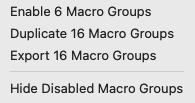
- When the default "Global Macro Group" is among the selection, both "Enable" and "Disable" options are gone.
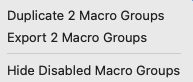
The "Global Macro Group" is like a bug... It cripples my operations... Can you allow users to have more control of this default group? Make it like other macro groups would be great. At least, allow us to enable/disable it.
Maybe.
No. The Global Macro Group is global and uneditable to avoid it being disabled and to get a place that macros can always be created and will always work. Its a safety net which is important for a lot of cases, even if experts might like a different option.
A senior’s take on this quality-of-life request.
After using Keyboard Maestro for forever, I have over 200 disabled macros and 100+ enabled Macro Groups. In practice, I probably regularly use maybe around a third of the enabled macros from the 100+ groups. It’d be nice to be able to simply hide/show “active” ones without putting them in the disabled list where they are more difficult to recover after their memory decays over years of being silent in that dark and over-stuffed closet. Younger users might not be up to admitting to forgetfulness, but at least some older users drop that from their list of things to worry about.
An alternative would be to sort the list by recently used or most used to make getting back to currently active or highly active groups simpler.
Another less dynamic but perhaps simply implementation might be the ability to pin macro groups to the top of the list or flag and sort by flag/flags (recognizing that more than one flag probably gets very complicated).
Another path might be enhancing the export feature so that the exported Group includes the names of the macros within the group (or in an included note file?) rather than just the Group’s name could be a fairly painless way to thin the precious and hard-earned herd and thereby reduce the moments of finding the damn thing friction. ![]()