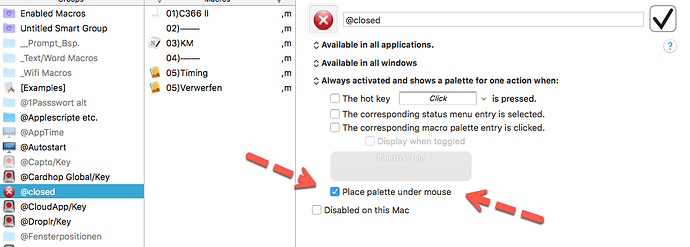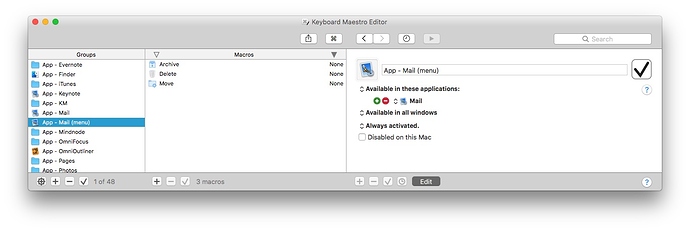Using the "Show Macro Group" to show one particular macro group ("Palette1") positions the palette under the mouse pointer. When I set the action to show ANY other existing or new macro group, the palette is not positioned under the mouse. However, when I duplicate Palette1 group, the duplicated group does show under the mouse pointer. I cant seem to find any settings or differences between Palette1 and the other groups. What am I missing?
@appleianer, No. The group itself is not set to display as a palette so it doesn't have that setting:
I'm using "Show Macro Group" in this case to avoid creating duplicates of existing groups that aren't set to display as palettes.