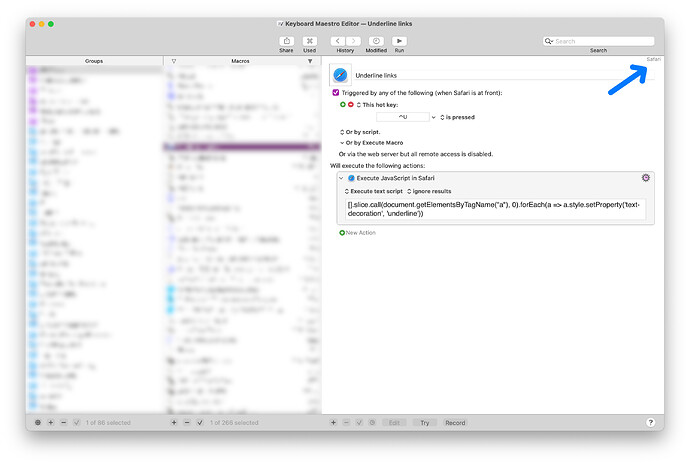For years, I thought it was not possible to show a macro in its enclosing Group.
For example, when going through the All Macros group or looking at search results. I think that is because I expected that there would an option in the right-click context menu, just like in Finder.
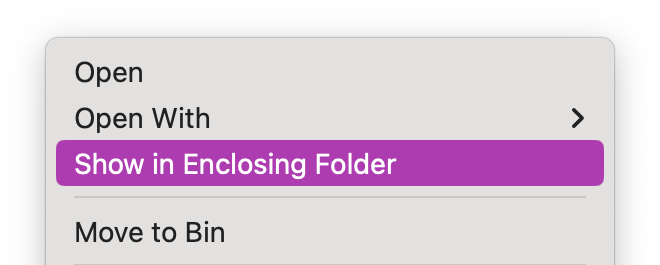
(For KM, that could be "Show in Enclosing Group).
I just decided to live with that, but today I suddenly noticed that there is a small link in the upper right of the window to go to the enclosing group. In this example, that group is called Safari:
I simply never noticed that link.
I share this because I think it might be helpful to others to know, but also to suggest to add the "Show in..." functionality in the context-menu so it's easier to spot!