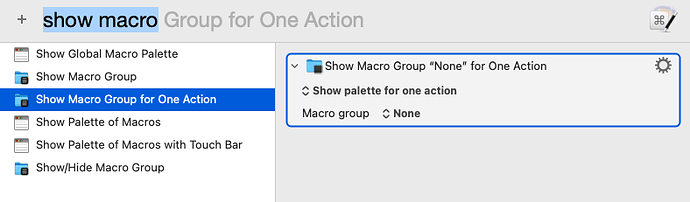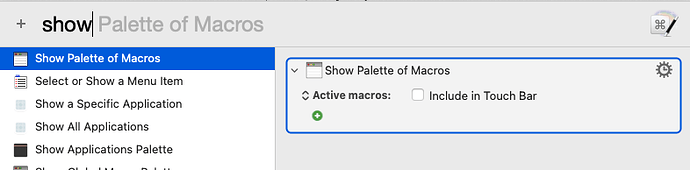First of all thanks @peternlewis for the great update. As a long time user who in the meantime can't imagine a single minute working on my Mac without KM running of course I immediately upgraded.
Even though I read quite a few threads I couldn't get the palette behavior I like to have.
I tried basically each of the options and different combinations …
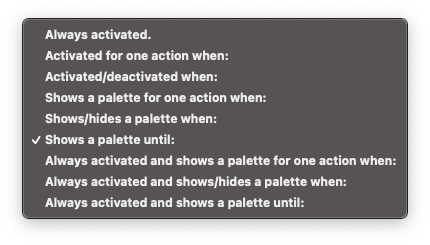
One main benefit (for me) of palettes at all is that with one action the palette can appear giving me access to a bunch of macros without the need to have shortcuts in mind for all of them.
What I like to do is calling up a palette that is triggered at the end of an existing macro, then select one of the entries and it then should disappear automatically with this particular selection.
In detail I created a shortcut-triggered global macro that activates the finder and opens up a window in a dedicated position. So far so good. In addition I like to have the (new) palette under mouse to give me more options to open dedicated windows using "Reveal files or folders…" which I tried for the first time today. With the selection of one of these entries I like the palette to disappear. This doesn't work at least not with everything I tried as mentioned above.
Any help is much appreciated. Thanks in advance.