Hey Michiel,
Correct me if I'm wrong, but isn't that a conflict palette? If so then normal palette display controls won't work with it.
Slow? I think not.
Display Macro Hotkeys for Macro Group [Name] v1.00.kmmacros (6.7 KB)
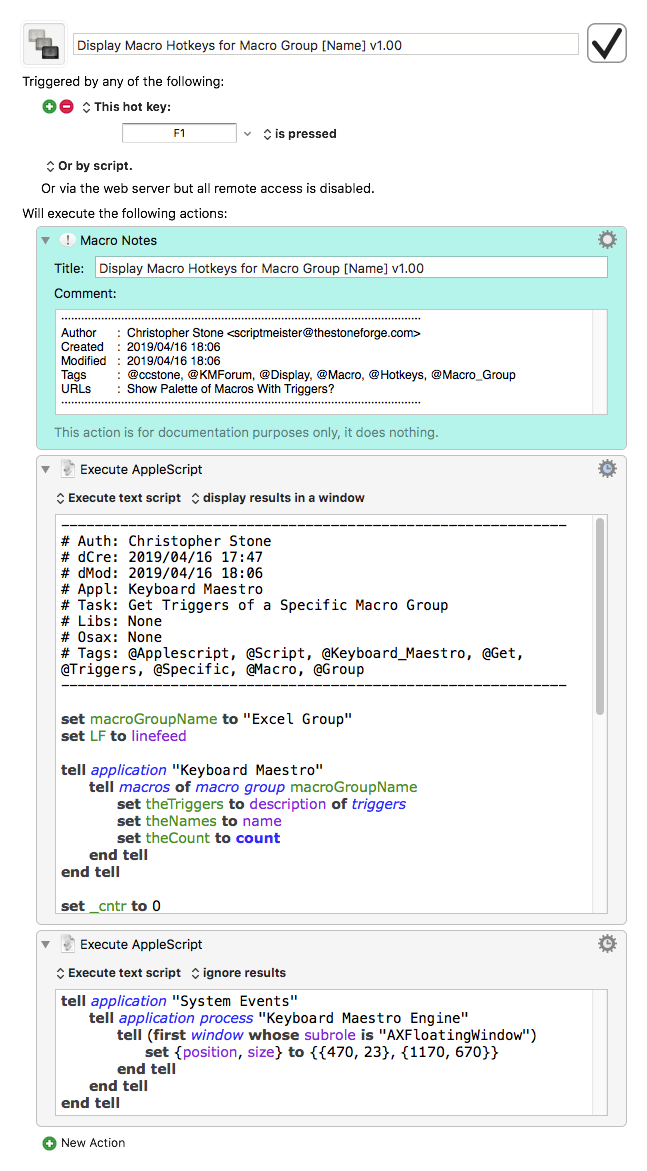
This macro takes less than a second to run on my old mid-2010 MacBook Pro.
Didn't I already do this somewhere?
Oh, yeah. This one displays the selected macro group in the Keyboard Maestro Editor in BBEdit for convenience and searchability.
Export Names of all Macros in the Selected Group to CSV or Excel (Includes triggers.)
(BBEdit is commercial software but reverts to the freeware BBEdit-Lite version after a 30 day trial period – the lite version retains a great deal of power, flexibility, and scriptability.
-Chris