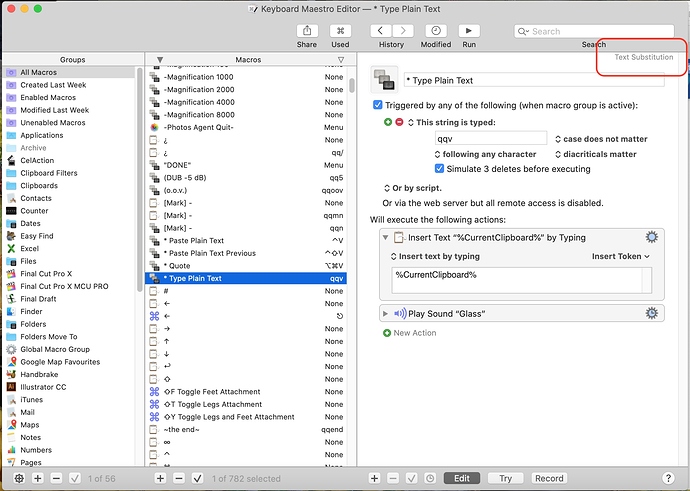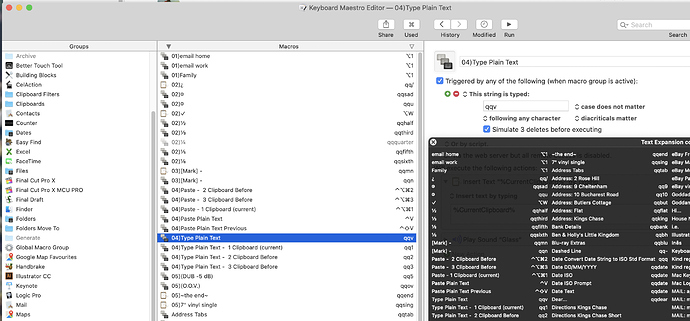Hi One and All,
I am making good use of macro groups. It would be of great help if KM could highlight the group(s) that a macro belongs to, when I click its name.
For example, let's assume that I have three groups (A, B, and C) and three macros (x, y, and z). Macro x belongs to group A. Now, I would very much appreciate if, when I click on macro "x", the group "A" would be highlighted (or flagged, or framed, or similar).
Cheers, Michael
I don't know if this helps - but the group name the macro belongs to is shown at the top right of the selected macro. It took me a while to notice this.
nice! Asterisks for organizing
The MG name is only shown when you have selected the "All Macros" smartgroup.
We have requested @peternlewis to ALWAYS show the MG name, but he has declined to so, citing "clutter". IMO, it is not clutter at all, but essential information that I want to have at my fingertips.
The Macro Group is somewhat highlighted in the Macro Group panel, but in Dark Mode it can be hard to quickly find, and the MG can actually be scrolled out of view. Here's what it looks like:
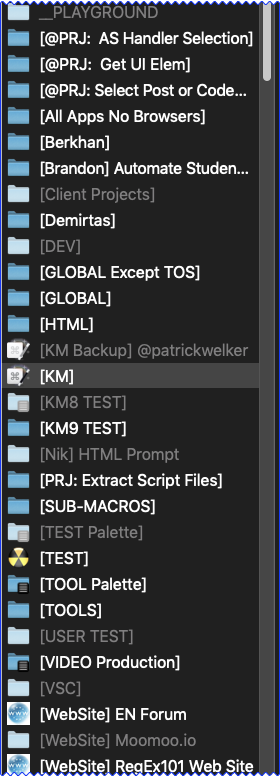
I have to say that it appears more visible in this screen shot than it actually does on my monitor.
Incorrect - it is shown whenever a single regular macro group is not selected (if a single macro group is selected, the macro’s parent is unambiguous, so as you note I have said previously, it is not displayed to reduce visual clutter).
In Dark Mode, with a dark selection, it is not very well displayed - I would advise a better choice of selection color if you want to make selections more visible.
This is true.
So far, you are the only person I know of who considers such key, essential data as "clutter". I have wasted a lot of time trying to find the Macro Group for a Macro.
Please reconsider, or at least give the use the option to display at the top right of the Macro details panel.
Well the group name in the upper right corner is not exactly what I was looking for, but it's very helpful anyways. Thanks to all of you! 
(@peternlewis: I suggest you let the user decide what's clutter and what's not. Of course JMichaelTX is right in that everything that's helpful, is helpful. No offense.  )
)
Hi hello
I have since discovered Keyboard Maestro's much more powerful built-in organisational feature. Using 01) 02) in front of macro names. This can be used to arrange the macros in groups and the great thing is that the 01) etc does not show in the palette.
This is probably well known to lots of you, but it took me a while to figure it out ![]() ︎
︎
11 posts were split to a new topic: Using Custom Icons and the Icon Chooser