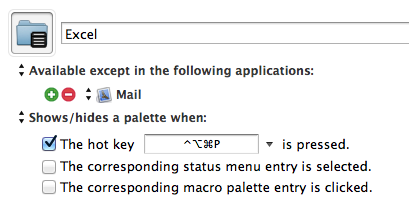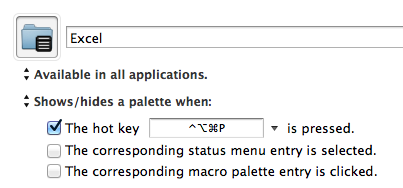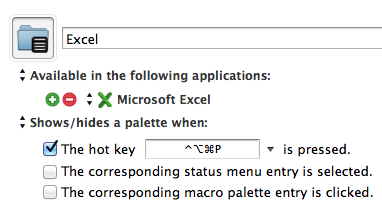I have set up groups relating to individual applications.
For each application I am using same hot key to Shows a palette for one action
Was working fine but now stopped working and trigger is not displaying a palette.
Is there something I can do like delete plist file or something to cure this?
Thanks
Michael
Deleting a plist or whatever will not help you.
Something is probably misconfigured, but there is not enough to go on to figure out what it might be.
Hi Peter
I have established that key ⌃⌥⌘ + a character works for palettes when palette is made available for all applications but when I try and restrict to a single application does not work. I have tried this across various applications and same thing.
Am using 6.4.8 so not sure about later releases but is it possible to list all macros by trigger to see if conflict somewhere?
Thanks
Michael
First 2 work but not last:
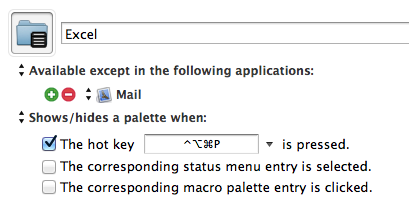
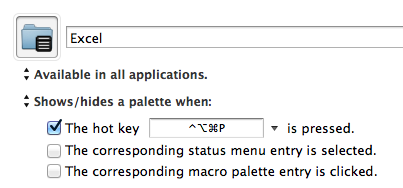
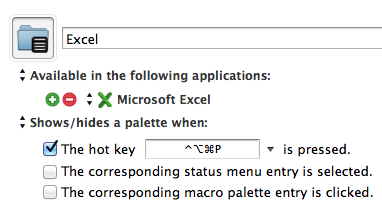
Does this help out all in pointing me to where I might have gone wrong?
Michael
My guess would be that you have two versions of Microsoft Excel on your Mac.
Configure it to “Show a palette until” and you will see the palette when you are in the specified application. That will make sure that it is working in the application you expect.
Sorry Peter
Thanks and sorted ages ago.
Michael