Just upgraded to Sequoia 15.2 and am now getting Numeric condition failed to get text from source
in Engine log.
The macro has executed ok, and this looks like something that is happening after macro has finished.
Update:
Happens after different macros.
Can you upload an example Macro?
No need to upload macro, as some were really trivial e.g.
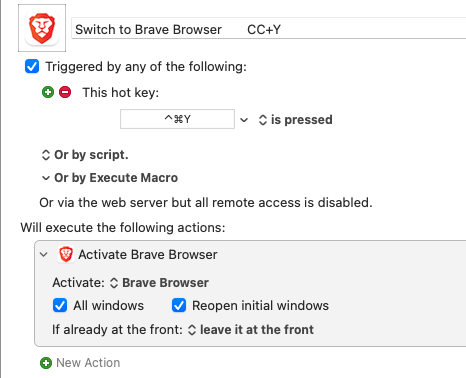
1: Added KM to System> Security>Input monitoring. Still had problem.
2: Did Restart KM Engine. Quit and restart. Still had problem.
3: Logged user in and out. Still had problem.
4: Complete shutdown then restart.
Problem went away. ![]()
Go figure??
Not having issues with KM is the only reason I haven't updated to Sequoia yet. Did you have any other similar issues?
It was late one night and I thought I was upgrading Sonoma, but it fact it was a full upgrade to Sequoia,
So next morning I just bit the bullet. (Even though I could have reverted to my full backup)
I then had to review all my apps for compatibility.
While 99% ran ok, it was clear that a lot of software houses viewed Sequoia as a major leap, and therefore you were “advised” to upgrade to the “latest” Sequoia compatible version. Carbon Copy Cloner was one that I felt was prudent to upgrade.
We are now on 15.2 so most of the howlers have been fixed.
Personally I would wait till
A: you had to upgrade
B: release 15.4 is out and/or it is June 2025.
Bottom line, If everything is working fine now, don’t try and fix it.
I'm seeing this too now, and I'm still on 15.1.1 (upgraded to Sequoia on 29 Nov). This strange log message only first appeared less than an hour ago, often it's followed by Last message repeated n times (n has ranged from 2 to 141 times). Also happens after different macros with no apparent rhyme or reason.
Just experienced this problem, seems it is an old one ![]() Solved by solution below
Solved by solution below
*n my Mac, the problem in Calendar / iCal (macOS Ventura 13.3.1) - where no results are displayed when using the search function in the top right corner of the app - could not be solved by reindexing "Macintosh HD".
However, there is a "Calendars" switch in "Settings -> Apple ID -> Apps using iCloud". If you turn that switch "off" and "on" again, then all Calendar items disappear and reappear within a few minutes: all Calendar items are thereby imported again from iCloud and in turn indexed by Spotlight.
After this simple procedure the Calendar / iCal app again correctly displays all search results !
Source: https://discussions.apple.com/thread/254835133?sortBy=rank
My recommendation is to always restart again after any system update.
I have found regularly (myself, and examples like yours) that after an update restart the system is in an unstable state and a further restart is required to have the system in a healthy state.
In my IT career I have found that roughly half of all my problems were solved by rebooting. As the meme below says, "have you tried turning it off and on again."
Another 50% of all my remaining problems were solved by explaining the problem aloud to another living human being. When you explain it aloud, you often realize your mistake. I'm not sure if explaining the problem on a web page is the same thing as explaining it to a living human, but it probably gets good results too.
It does not have to be a live human being. A Rubber Duck is quite sufficient generally.
Wow! Thanks! I had no idea that was a thing! I guess I came up with the idea independently, like Leibniz with calculus.
Thu 14Aug2025 15:32. Reopening this thread.
Just upgraded to Sequoia 15.6
I am now experiencing numerous problems with mouse clicks and bluetooth mouse recognition. Will not left click properly, nor drag nor recognise any mouse using bluetooth. Have now switched to USB mouse - marginally better.
Suggest people wait till 15.6.1
Have just read my earlier comments on this thread with a sense of deep deja vue ![]()
“Upgrade to macOS Sequoia,” they said. “Discover new features to unlock your productivity and creativity on Mac,” they said...
Thanks for the update. I continue to fight against being herded by Apple into using Sequoia until the software I use requires it. It’s sad that we cannot just welcome OS upgrades with optimism and open arms!
Okay, but it's not just what software needs, it's what the user needs. I use iPhone mirroring daily now (well, it's mostly just to respond to iPhone reminders.) I also use the new AI-powered formula evaluations in Notes, which helps me with writing KM macros since many of my KM macros use math formulas, and I use Notes to test my formulas.
Anything to do with your shonky Bluetooth adapter? Or are you back on the built-in Bluetooth now?
Also, what mouse/mice? No issues here with a Bluetooth-connected Apple Magic Trackpad, for example.
Yeeees, but it all boils down to the same thing, and the examples that you gave are still pieces of software that require the OS upgrade, even if (or… especially since) they are all from Apple.
No, I am on a different macbook now, and had forgotten all about my shonky blue tooth adaptor, so effectively using inbuilt macbook bluetooth.
I mainly use Brave, and some problems were cleared by doing a "Brave Reset".
However I am still experiencing mouse issues dragging a FINDER window.
I have not documented all the issues, and the original post was just to raise a small red flag of warning to this community.
