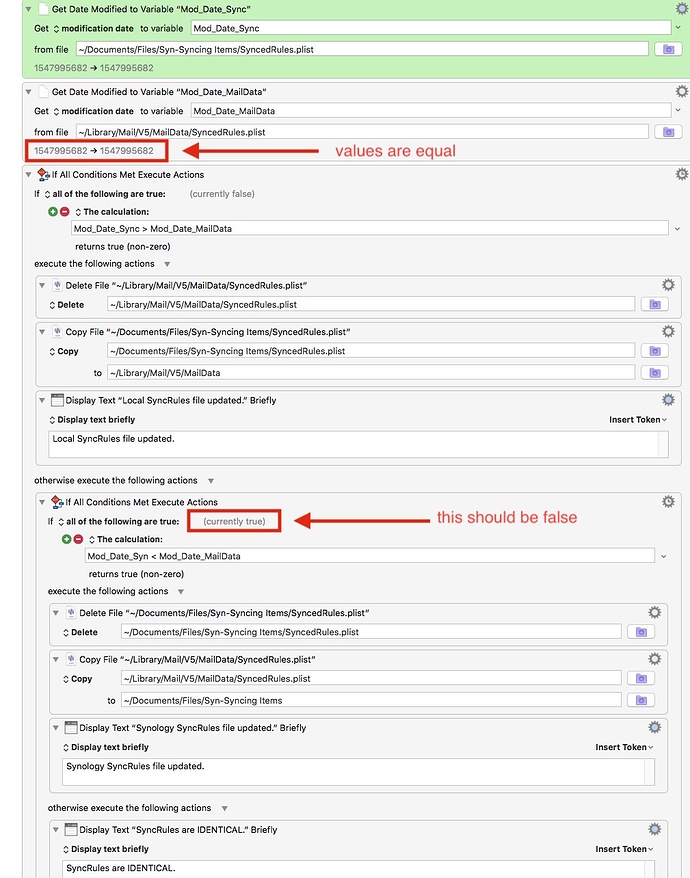I've long wanted Apple Mail to allow synchronizing of Rules (in the file syncrules.plist) between multiple Macs. So I created a very simple macro that uses my cloud storage as a temporary storage location for the rules. The file is in ~/Library/... for my user account.
On Mac#1 if I make a change to any Rule I QUIT Mail, run the macro and the new syncrules.plist is copied to the temp location. Then we I am next on Mac#2 I run the macro and it updates the rules there.
It works but the odd thing is this. Each time I run the macro one or the other if the If Then conditions is WRONG. Look at the image (which shows the complete macro). I've already run the macro so both locations have EQUAL MODIFIED DATES. This is shown in the first red highlight box.
Yet the second IF condition claims that one is LESS THAN the other - has "Currently True".
Again the macro itself seems to work but why the incorrect calculation result?
thanks for any thoughts.
bill qb quattlebaum