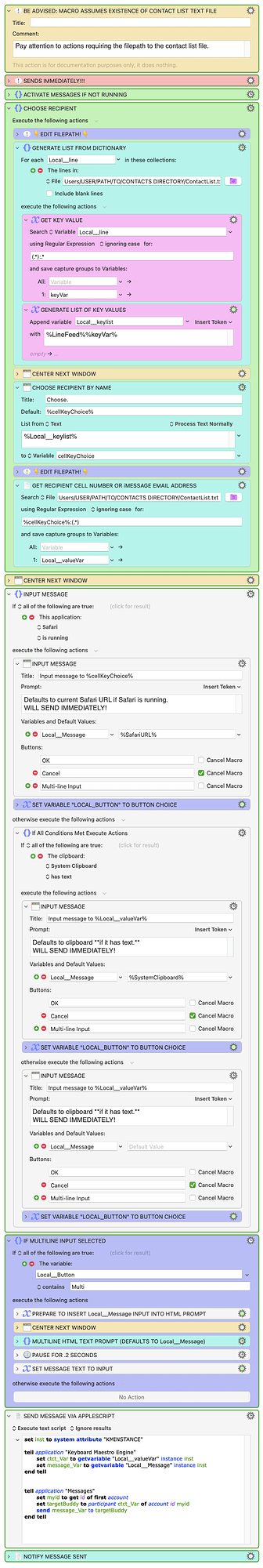I use this macro every day, all day long. It allows the user to quickly choose a recipient and fire off a text iMessage (no images) to that recipient without invoking the Messages app (it must be running, but can be minimized or otherwise not at front). If the user has banner notifications enabled for incoming messages, entire conversations can be held without invoking the app or switching away from whatever one is working on.
The recipient is chosen from a list of contacts generated from a contact list text file (discussed further below) and defaults to the most recent recipient.
The macro checks whether Safari is running and whether the clipboard has text. If Safari is running, the message input field defaults to the frontmost Safari tab's URL. If not, it defaults to the clipboard if the clipboard has text. If Safari ain't running and the clipboard doesn't have text, input field is empty.
User has option of entering input in a multi-line HTML prompt. The prompt is not my creation - I can't remember where I found that, so apologies to its creator, to whom credit is due.
This macro requires the user to create a text file -- essentially a dictionary -- whose only contents is a contact list in the format: Contact Name:+15055551212
The user must input the filepath to the contact list text file in some of the actions in the macro before running it.
I include a companion macro for quickly adding a contact name and number (in pretty much any common format) to the contact list text file, so that the user does not have to open the text file and manually edit it. (An email address at which the recipient can receive an iMessage can be substituted in place of a phone number by manually editing the contact list text file.)
Assign the same hotkey combination to both macros to invoke a conflict palette as menu.
[This macro can send SMS messages if user's iPhone is in immediate vicinity of the Mac.]
Cheers!
Send iMessage to Single Recipient.kmmacros (73.6 KB)
Add to Contact List.kmmacros (45.0 KB)
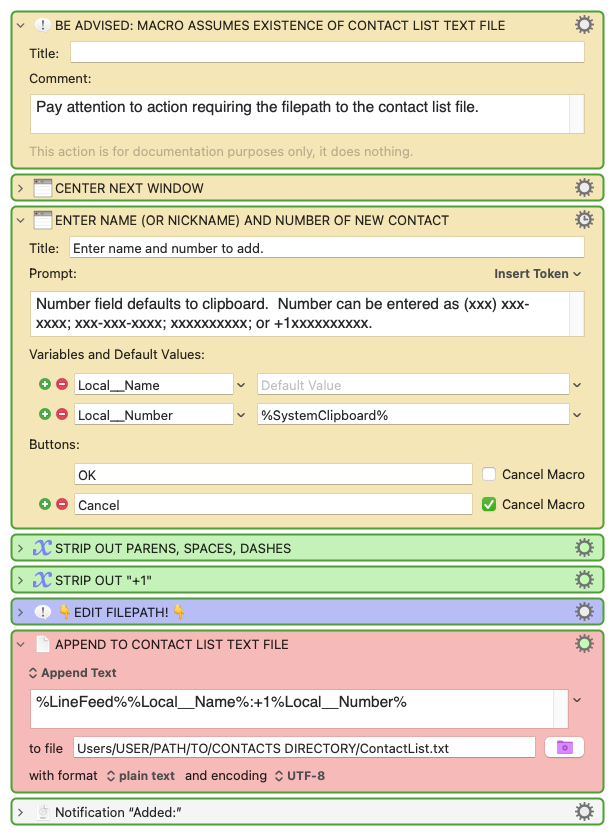
(macros uploaded in disabled state)