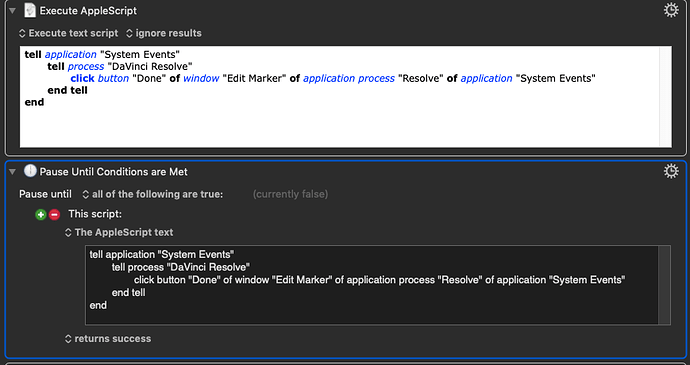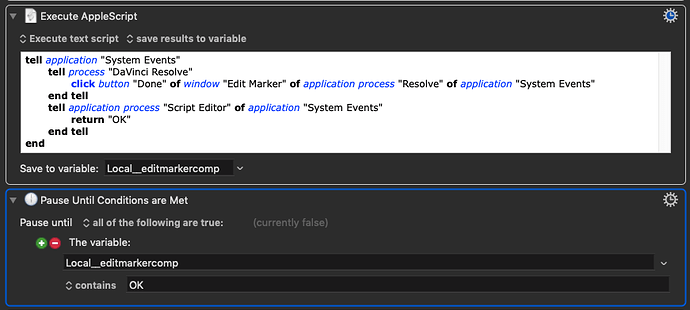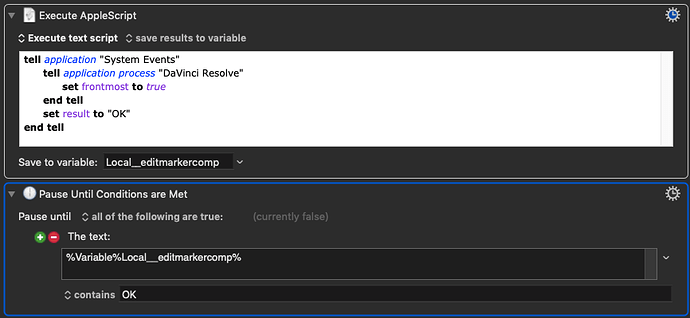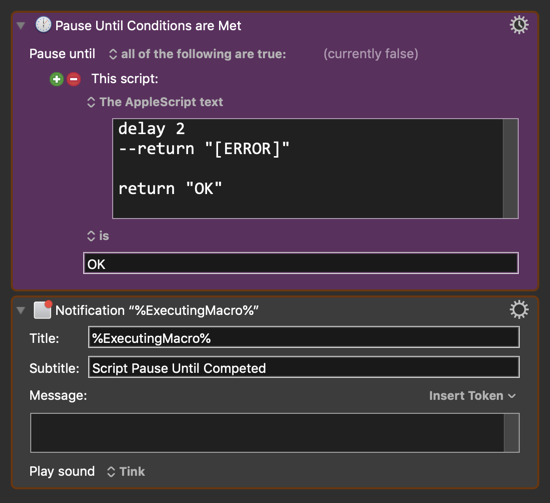Hello,
What's the simplest way to pause a macro until an applescript action successfully completes?
There isn't anything in the wiki that describes how to use the pause action for a script conditions. It just lists the possible categories:
https://wiki.keyboardmaestro.com/condition/Script
What, exactly, should go into all of the fields for the Pause Until Script Condition Action?:
I tried the default "true", I tried "return", "results", return status "1", "2"....
I also tried passing a variable:
If I set the applescript action to "display results" to display, it displays OK without quotes. If I look at the applescript in Script Editor the results tab displays OK. So OK is the result. Why isn't OK saved to the variable Local__editmarkercomp, or if it is, why isn't it the variable then being used to pause the macro?
Pause until last action completes never works for anything. So far, I've only got the pause until action to work for a keystroke or application front status.
Thanks!