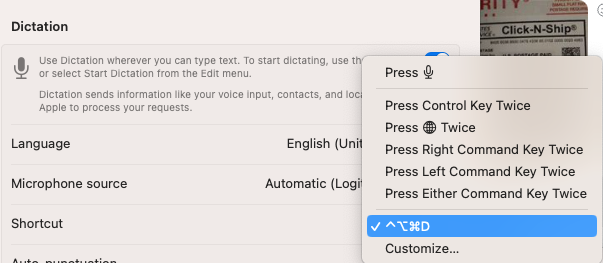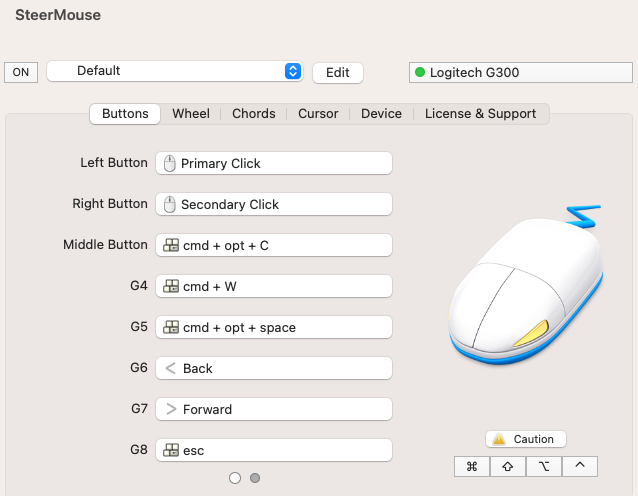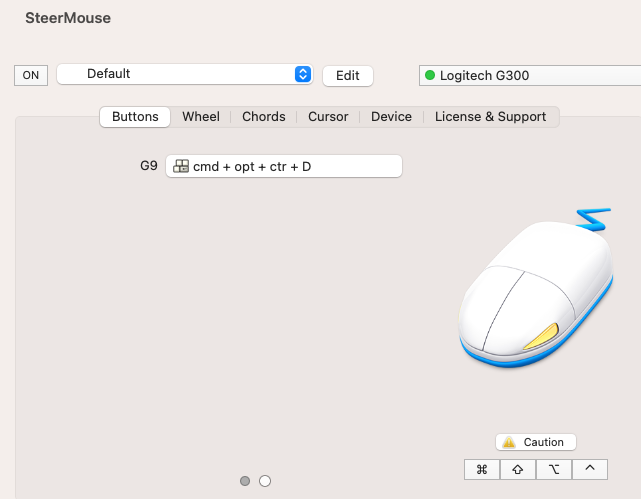This seems like it should be easy, but I'm having trouble finding a way to simulate pressing the dictation key:
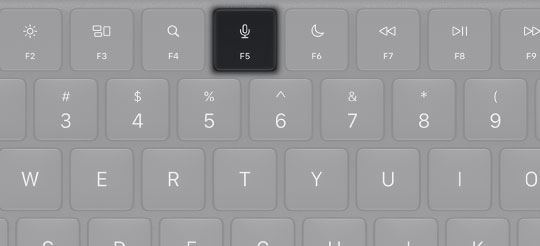
I explored the "Simulate Hardware Key" and "Type a Keystroke" actions.
Thanks,
Dave
This seems like it should be easy, but I'm having trouble finding a way to simulate pressing the dictation key:
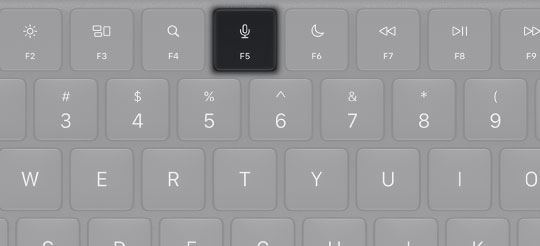
I explored the "Simulate Hardware Key" and "Type a Keystroke" actions.
Thanks,
Dave
Thanks, @Jim
I appreciate the suggestion.
You're welcome @dvandelay!
Hi, thanks for the suggestion, but I really need to simulate this key because I have two keyboards, and external keyboard has only F5 in that place, but internal keyboard has Dictation key, so choosing one shortcut in System Preferences would disable this function on the other keyboard. I see almost all other hardware keys are present in that menu in Keyboard Maestro, do you plan adding this new keys, too?
When I press control + option + command + up arrow + v, nothing happens.
I need to see the native short cut work before I try the following, but here's my goal. I'm trying to get the Dictation key setup as a shortcut. I'm using SteerMouse and plan on using Keyboard Maestro to setup a macro.
I can't get the native shortcut to work as shown before I start messing with Keyboard Maestro or SteerMouse though. (SteerMouse support says they don't think it's possible)
Oh it looks like we can create our own shortcut in MacOS, double tapping control key might be good enough.
I got it to work! Click the Customize option, Under MacOS System Settings, Keyboard Dictation Shortcut. I use Control Option Command D. (to make sure it's not conflicting)
I'm not able to press one of my physical 9 mouse buttons on my Logitech G300s and it activates dictation. Sweet