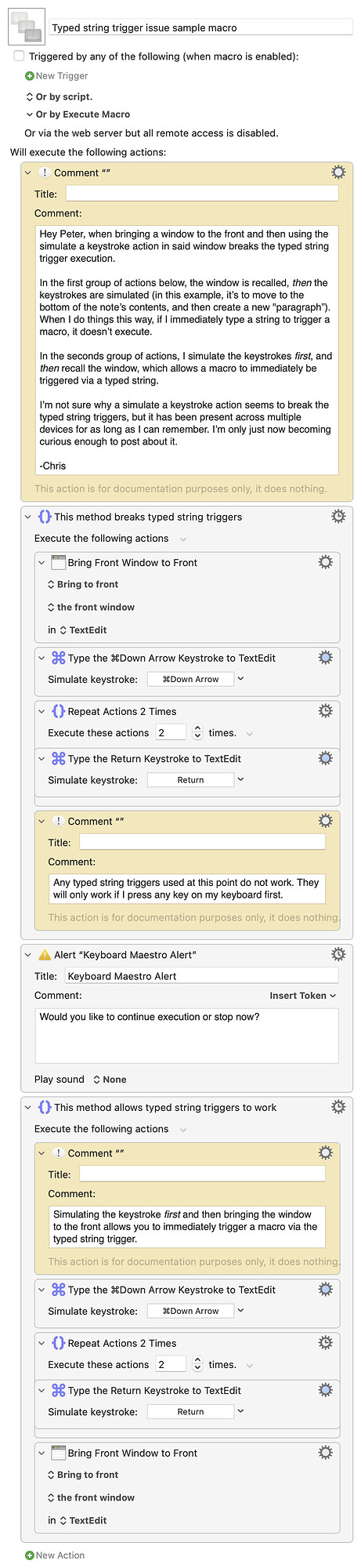Hey Peter (@peternlewis), I’d like to report what may be a bug.
Basically, when first bringing a window to the front and then using the simulate a keystroke action in said window breaks the typed string trigger execution.
For example, I have a macro that recalls a TextExit window, and then simulates keystrokes to move to the bottom of the window’s contents and create a new paragraph. If I then use a typed string to trigger any other macro, the typed string is not registered, or recognized, or captured (not sure of the correct semantic here) by Keyboard Maestro, and therefore not executed. I must first hit any key on my keyboard, and then I can trigger macros via typed string.
However, if I reorder my macro actions so it simulates the same keystrokes first, and then brings the window to the front, typed strings work just fine.
I’m not sure why a simulate a keystroke action seems to break the typed string triggers, but it has been present across multiple devices for as long as I can remember. I’m only just now becoming curious enough to post about it. There’s an example macro I’ve included with some basic comments as well.
-Chris