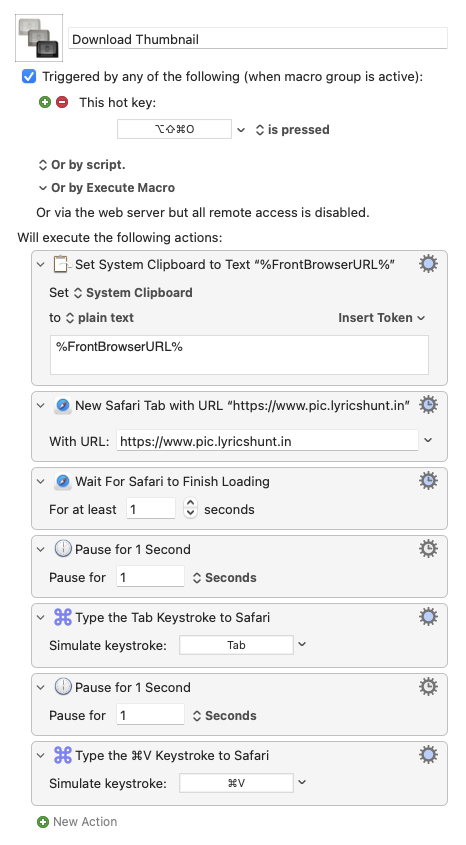Hello, I’m attempting to create a macro that enables me to download YouTube thumbnails with a single trigger. However, it’s not functioning as intended. It copied the video link and opened the website in a new tab, but it seems that the macro stops with the "tab" keystroke. I’ve tried executing the macro in different locations and running it independently, but he keystroke does not work. Could someone assist me with this? I’m just starting to explore KM and I’m super excited to boost my productivity and get the most out of it. I know there might be some bumps in the road, but I’m confident that I’ll find the answers I need within this community. Thanks a bunch for your help!
Download Thumbnail.kmmacros (4.3 KB)
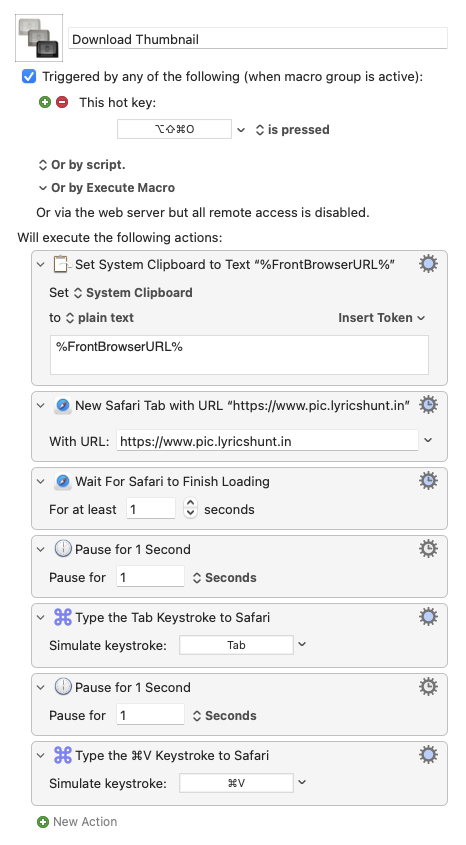
A macro will never stop on a Type a Keystroke action - the action simply adds the key to the system event queue, so it cannot fail and the macro will continue.
You can easily see this by using the Log action for example, and log a message after each action and then refer to the Engine.log file and see that all the messages appear.
You can also use the Macro Debugger to show what the macro is doing when.
Use the debugger to verify the macro runs to completion, and assuming it does, then disable the last four actions, wait for the macro to complete and press the Tab key yourself. Almost certainly you will get the same result at that point as the macro did, which might well be nothing if the focus is not right for the Tab key to tab where you want it to go.
Note that nothing in your macro actually activates Safari, so that is an issue to start with unless you are already in Safari. If Safari is active, then your macro works fine for me. If Safari is not active, then the Tab and Command-V will go to whatever is the front application when you trigger the macro.