Hi there,
I am trying to simulate 2x arrow keystokes at once with shift key. Can anyone suggest work around?
Thanks,
Bit
Hi there,
I am trying to simulate 2x arrow keystokes at once with shift key. Can anyone suggest work around?
Thanks,
Bit
There's a Repeat action. Add that to your macro, set it to repeat twice, then put the Press a Keystroke action inside the repeat action.
Or is that not what you're trying to do?
-rob.
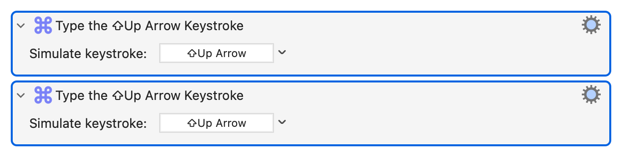
If you want more than 2, you could wrap the action in a Repeat action, but that would seem unnecessarily complicated for two key presses.
Thanks guys, I made an error in my query.
I should have said within the Hot Key Trigger.
Is that possible? E.g. Command + Shift + Left Arrow + Up Arrow
So you want the hot key trigger to be Command + Shift + Left Arrow + Up Arrow, yes? No, that's not possible within KM since Left Arrow and Up Arrow are two keystrokes and hitting them together doesn't make sense at the usual level of operating a Mac.
A lower-level solution would be possible (perhaps using Karabiner Elements and certainly if you had a programmable keyboard) but there are so many permutations offered by modifier keys + a single keystroke that it would be simpler just to choose a single keystroke.
As far as I know, as soon as you type a "normal" key as part of a hot key trigger, those keys are then processed by the OS, which decides if it's supposed to do anything with them, and if not, then other apps that watch for keystrokes have them.
Perhaps if you told us what you're trying to accomplish with that trigger, we could come up with another way of solving the problem.
-rob.
"Not possible?" It's possible, but it's not a good use of CPU. For example, you could run this code in a continual loop:
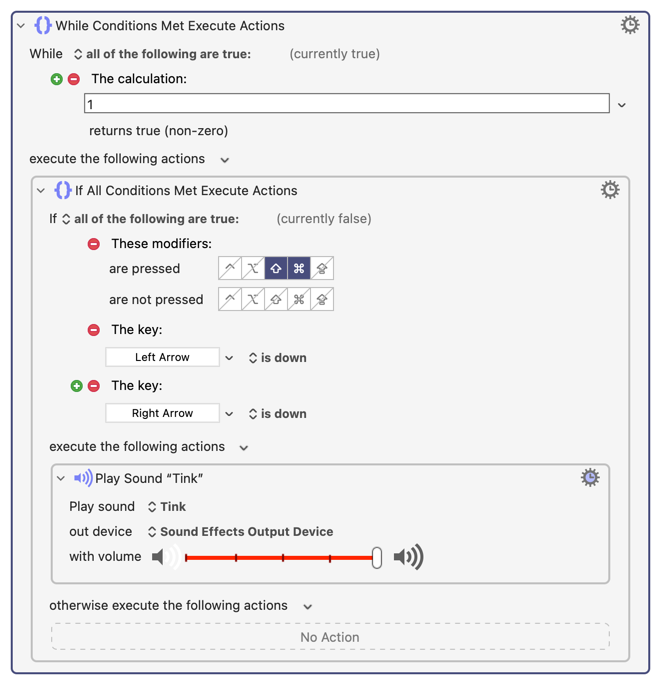
A "purist" would not want to recommend inefficient code like this, but I'm a "pragmatist." If a person wants to put their CPU in an infinite loop, I'm okay with that. It's bad code, from a purist's perspective, but it does the job. It should be up to the person who asked the question whether they want to use bad code or not. Maybe they are fine with it.
I'm 100% okay with creating "polling" code. I do it all the time, and I have never broken my Mac doing it.
I don't think there's anything wrong with it in general either. However, if you do this, it's a good idea to keep an eye on CPU usage, just to make sure you understand the impact it may have.
I've done some testing in the past for a polling macro I wanted to run, and just one constantly-active macro takes 10% of my Mac's CPU (as seen in Activity Monitor for Keyboard Maestro). That's not necessarily a lot or a little, but it's enough that you should be aware of the impact if you need to run many such macros.
If you do need many, it's probably best to combine them into one as best as possible: Just one constantly-running macro, and then have it execute other macros based on key presses or whatever conditions. This should, in theory, be more efficient than five separate always-running macros.
-rob.
It's nice that KM can flex like that, but that's not a hot key trigger, which is what the rephrased question, and my restating of it, specified. Sticking to the standard usage of the term may seem, as you would say, purist – but I think the bottom line remains that KM does not offer this mechanism as a hot key trigger and there is no obvious need for an alternative approach when so many permutations of hot keys are available.
Okay, but you are trying to change the user's solution. I was trying to give the user exactly what he requested (at least as I understood it.)
Half the time users are asking for the wrong thing, but that shouldn't stop us from giving them the solution that they ask for.
Rather than using two different arrows ie Left and Up
you could you use say Left Arrow with LONG PRESS option
I think the Wiki covers this by cautioning on the Forum page "Avoid the XY Problem of asking about your attempted solution rather than your actual problem". But I appreciate that your outlook is different from mine in some ways and I suppose we shouldn't get heavily into debating philosophical niceties in this thread. ![]()
So I was not the original poster, but I have the same question and the reason I wanted to do this was to map LEFT + UP arrow keys to trigger a ‘move window and resize to top left), and also for other corners. Adding modifiers to the single arrow keys doesn’t really make sense (“Did I mean for UP key with modifier to be to left or top right?”)
I think then that the original answer holds: You cannot have hot key triggers that require pressing multiple separate keys at the same time. You'd have to use @Airy's polling method, or set your trigger to Control-Up, then check for Left, Right, Up, or Down being held and take action for each key.
This would require doing Control-Up, then releasing those keys, then pressing one of the arrow keys again.
I'd probably do this with a conflict palette, where one hot key is assigned to four macros, one for each corner. Press the hot key, then press one of the arrow keys to trigger the desired direction/location. (In reality, I use an app we sell to do this kind of thing, so it's a moot point for me personally :)).
-rob.
This may be possible, in theory, but the big problem is that it's physically and programmatically impossible to press both those keys at the same time, so one key will be pressed before the other, and that means you want the macro to WAIT after ANY arrow key is pressed preventing the app from receiving a copy of that key. If you are willing to introduce MAJOR keyboard latency to every app on your Mac when the arrow keys are pressed, this might be solvable, but I don't see how you could be happy with a keyboard that suddenly becomes non-responsive. Just imagine you are in a text field, and you press the LEFT arrow key, and it takes a quarter of a second for your app to react to your key.
Ugh. Good point. I have another solution - I’ll make some buttons up with diagonal arrows on my Stream Deck instead ![]()
That's much better.