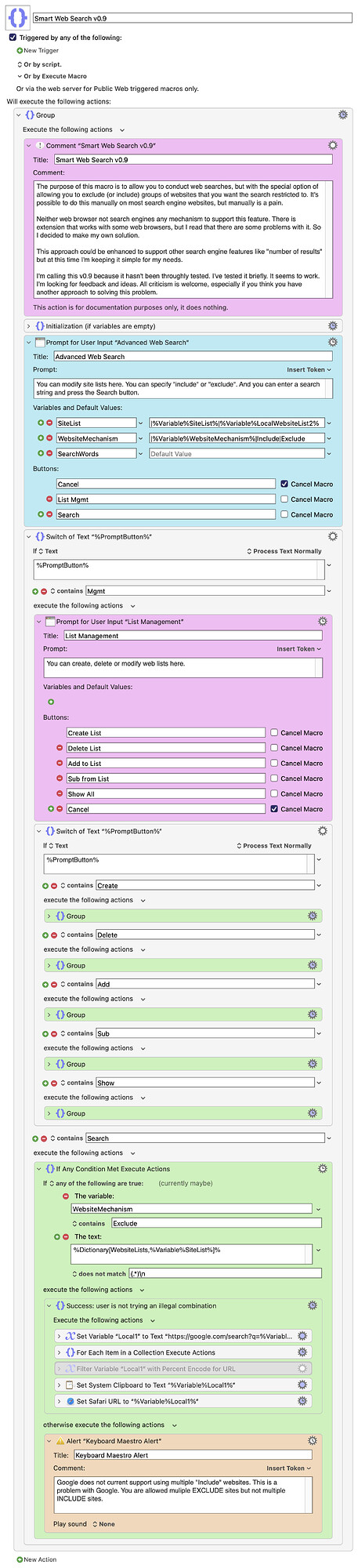This macro was written in one sitting, so it might have bugs. It's here for feedback.
PURPOSE: I use search engine websites a hundred times per day, and several times per day I have to manually enter "site:something.com" or "-site:something.com" because I want my search to include or exclude certain domains. While the functionality is useful, having to manually type "site:" all the time is annoying, and is just the sort of problem Keyboard Maestro is good at solving.
In any web search engine I tried, you can exclude multiple websites from your search by entering multiple copies of "-site:something.com" in your search string. However you can't type multiple copies of "site:something.com" (only one copy) because that will always return "invalid search". That's strange, because I want to be able to search for a string on two websites only. So this isn't a limitation of my program, but a limitation of google.
All feedback is welcome, including negative feedback, or alternate solutions.
This macro supports multiple sets of website lists, and lets you create, delete or edit them. It also creates some default lists when you first run it. These lists are stored in a Dictionary called WebsiteLists. If you delete this macro, you should also delete the dictionary.
I nominate myself today for "most interesting macro of the month." And since the month is over, I guess I win.
Smart Web Search v0.9 Macro (v11.0.3)
Smart Web Search v0.9.kmmacros (53 KB)