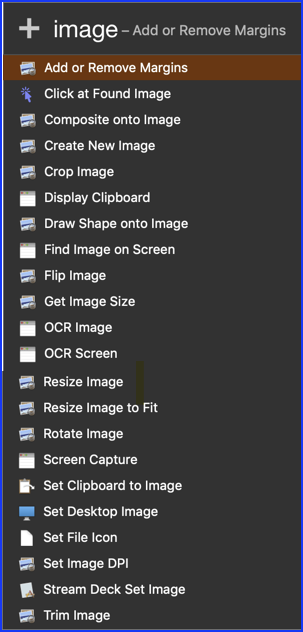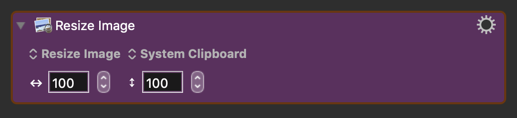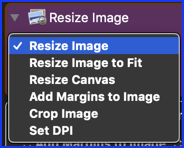Need to resize images of varying dimensions,
Fighting with Terminal, SIPS and KM,
This seems to not work in a KM Execute Shell script when I try to pass a variable called VarName
sips --padToHeightWidth 1300 1920 "$KMVAR_VarName" --out ~/Downloads/~tmp/test-out.png
Edit: In his infinite all-reaching grandiose magnificent wisdom, Peter had already included a useful image operation, it's called Resize Image action, including an option to Add Margins.
Thanks.