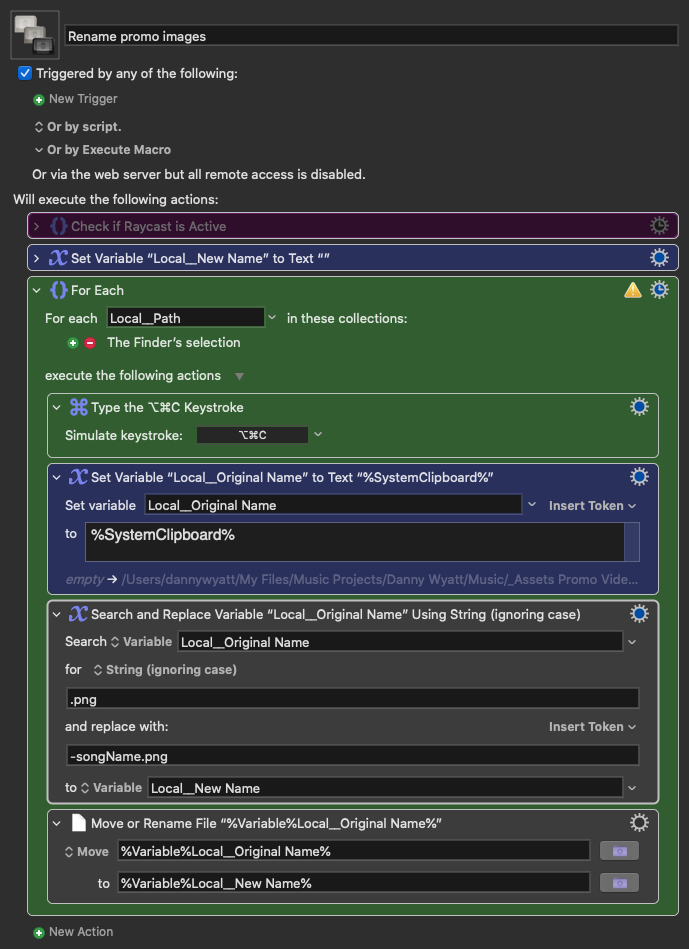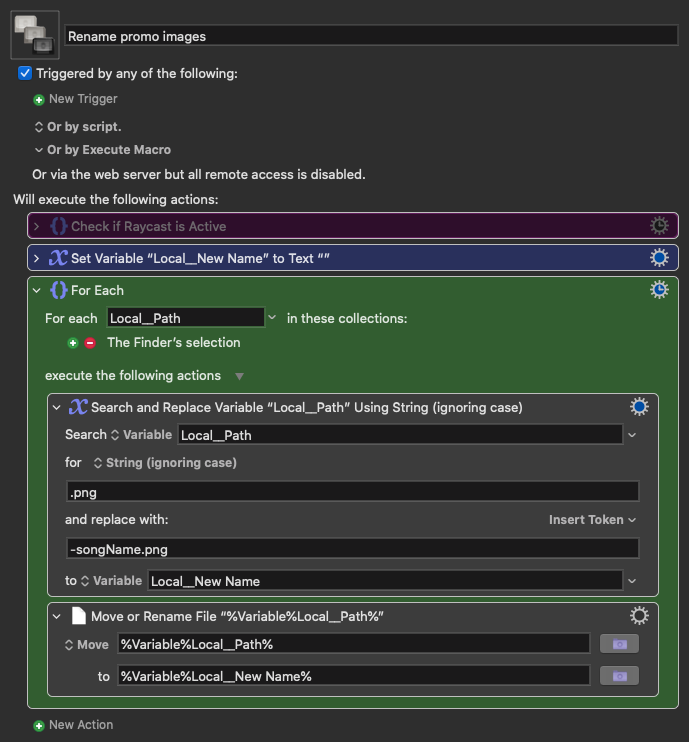This is one of those cases where I'm sure it's another obvious thing for most of you, but I just can't make it work no matter what. Spent the last hour trying everything, but it's super frustrating that something so simple would take this long.
All I want is to add a certain text to the end of each selected file. In this case I want to add "-songName". Since I think KM doesn't recognize the file extension (at least that's what I remember someone mentioned before, but I could be wrong), I'm replacing the extension with the text + the extension. Hope it makes sense.
So a file called "album artwork.png" would become "album artwork-newSong.png", for example.
Rename promo images.kmmacros (25 KB)