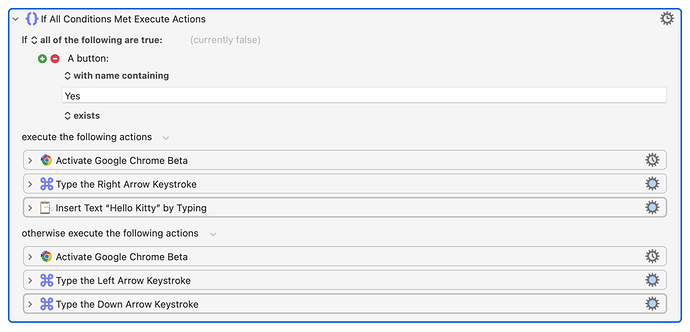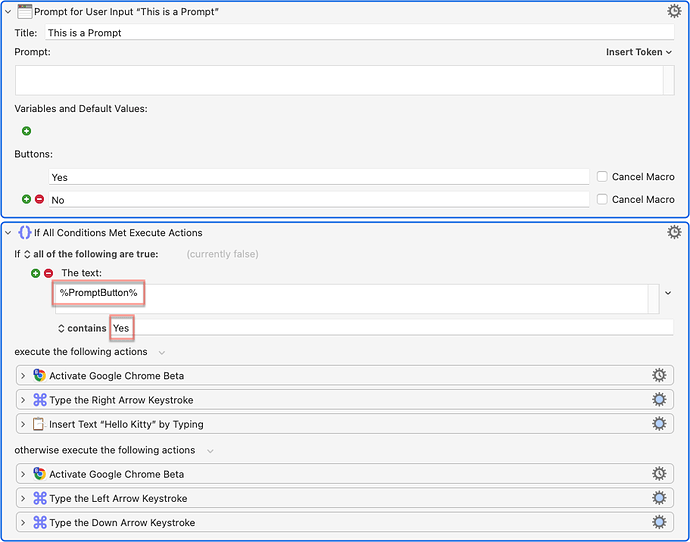I'm 99.99% sure this is possible and I could swear I've done this before but can't get it to work now...
In my macro I have an If, Then, Else action setup to detect if I clicked [Yes] or [No] on a Prompt but it's not behaving as expected.
When I click [Yes] instead of executing the actions under the "execute the following actions" section, it seems to always skip it and instead execute what's under the "otherwise execute the following actions" section.
Here's the Prompt I have:
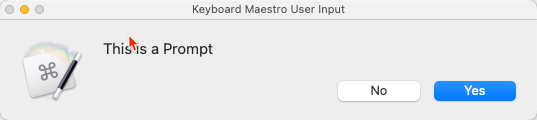
And here's the If, Then Else action:
What am I doing wrong?
TIA!