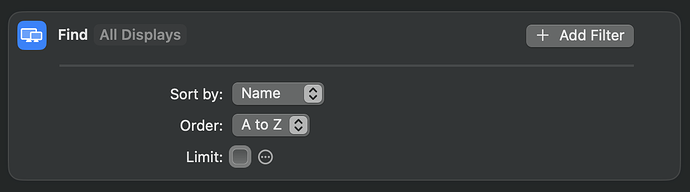Hello,
I want to change light and dark mode depending on if a specific monitor is attached. i.e. If I am in my basement, I'll always want dark mode. If I am at the office, I'll always want light mode.
I had searched the forum to see if there was a solution to this, and I didnt find one - so I ended up figuring it out and wanted to post my solution - just in case someone else needs it in the future.
Luckily for me, I have two different monitor models in the different locations. I found a tool called m1ddc that will, amongst many other things, give you a list of attached monitors. Its availabe via homebrew, and only supprorts silicon macs. (There are similar tools available for intel macs)
So, my conditional KM macro has a bit like this:
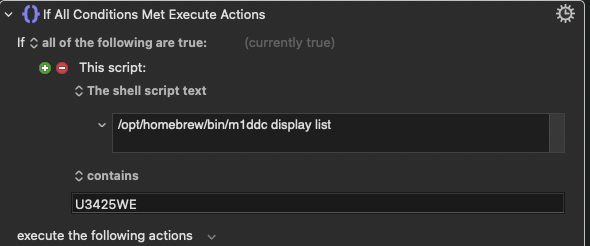
And thats all it took - I have several conditions for different monitors in my world - and I can set the light/dark mode based on which is connected!
Hope that helps someone, and thank you @peternlewis for a great tool!