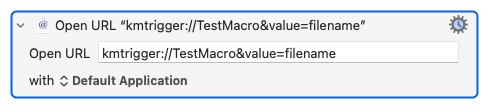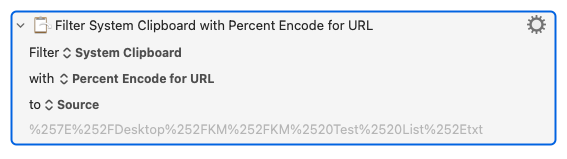I was working on this task today morning (let's call it task x). I have a note in my note taking app about task x.
I had to switch to task y so had to close the tabs i had open for task x. But these tabs are important. I want to save all these URLs somewhere.
There is a chrome extension called 'get toby' that save all the currently open tabs and group them for you so next time you click on the group and it reopens all those tabs. But the problem is, i have so many tasks that I even forget that I have a session saved in 'get toby' for the specific task.
In other words, next time I start working on task x, there is a possiblity that I might start from scratch and I might have totally forgotten that I have tabs saved in 'get toby'. Also even if I remember that i have tabs saved, just because there are lot of folders in 'get toby' it would be difficult to search for the exact group of tabs I want.
Solution for that looks like, I have those tabs saved in my note taking app where I have notes about task x. Because my note taking app is the place from where I decide whether or not to start a particular task or any extra notes.
I am wondering if there is a way that I would have some kind of clickable link created automatically each time I have to pause working on a task. I would then paste this clickable link manually in my note taking app. Next time I want to start working on that task, I would obviously see the clickable link in my note taking app for that task so then I would click on the link and it would reopen all my tabs.
(I use chromium based browsers)