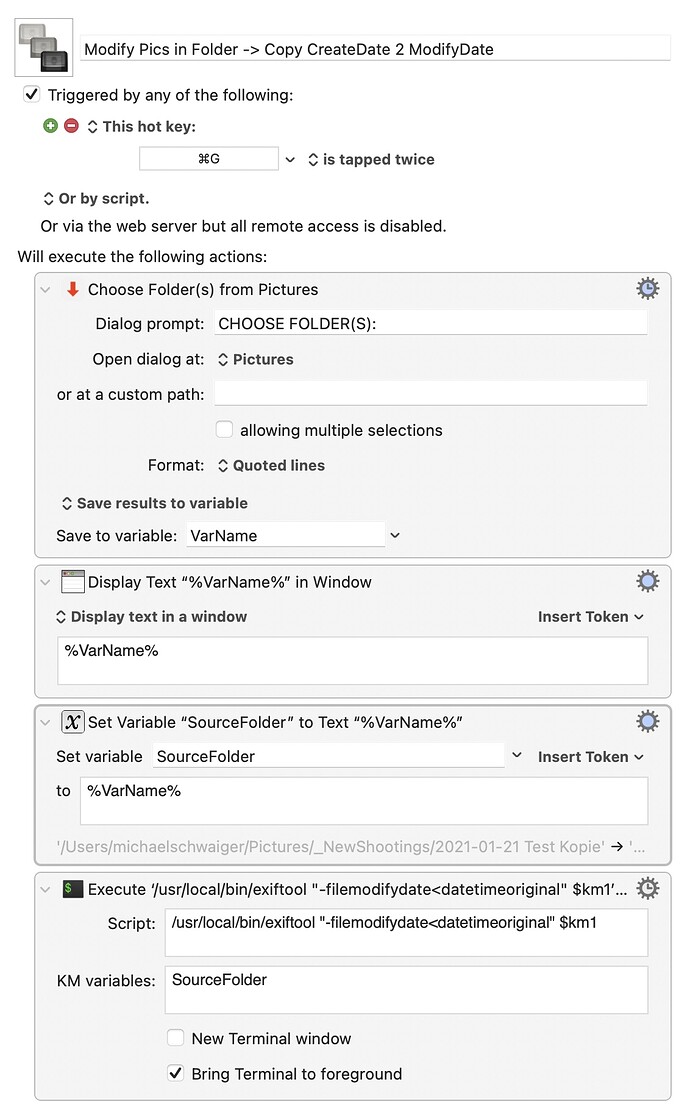Hi there... I am a new user of KM and really very impressed with the possibilities.
During the first experimentation I have now encountered a problem. I want to use the variable SourceFolder with the Third Party Plug In "Execute a Script in Terminal" to access the Exif tool, but passing the variable (here: the folder name) does not work if the string contains a space:
Result:
MacBook-Pro:~ micha_ontour$ km1=''''/Users/micha_ontour/Pictures/_NewShootings/2021-01-21 Test Kopie''''; /usr/local/bin/exiftool "-filemodifydate<datetimeoriginal" $km1
Warning: Error opening file - '/Users/micha_ontour/Pictures/_NewShootings/2021-01-21
Error: File not found - '/Users/micha_ontour/Pictures/_NewShootings/2021-01-21
Warning: Error opening file - Test
Error: File not found - Test
Warning: Error opening file - Kopie'
Error: File not found - Kopie'
0 image files updated
3 files weren't updated due to errors
How can I pass the variable correctly and completely? I have tried several things, such as putting $km1 in quotes, but it doesn't work as well:
MacBook-Pro:~ micha_ontour$ km1=''''/Users/micha_ontour/Pictures/_NewShootings/2021-01-21 Test Kopie''''; /usr/local/bin/exiftool "-filemodifydate<datetimeoriginal" “$km1“
Warning: Error opening file - “??
Error: File not found - “??
0 image files updated
1 files weren't updated due to errors
If I output the variable with "Display Text" it is complete. Can I mask the variable, if so how exactly?
Thanks in advance.