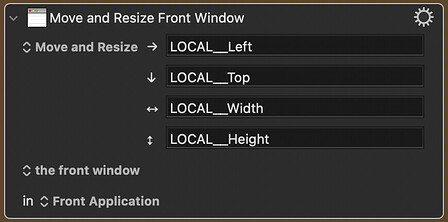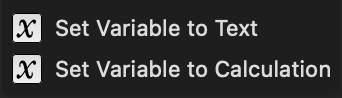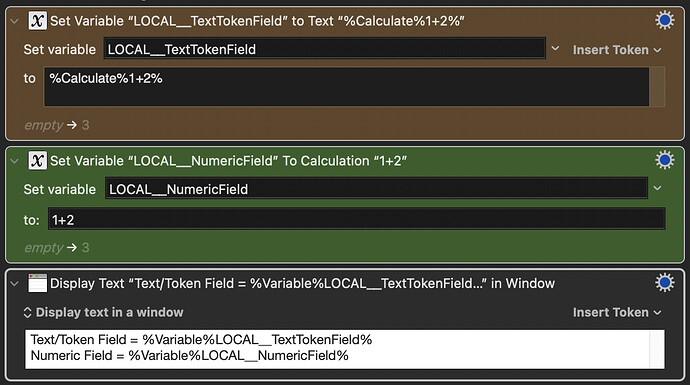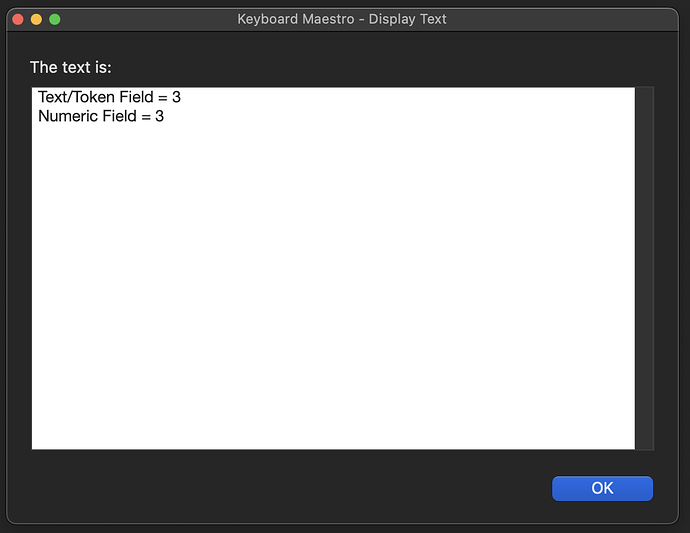This might be a question for @peternlewis. I have searched the Manual and Wiki and the Forum and have not found the answer (apologies if I have missed it).
I can perform a Calculation directly on a Variable and save the result back to the same Variable:
But trying the same thing with a Dictionary Value doesn't work.
I have got around this by first Copying the Dictionary Value to a Variable. Performing the Calculation on the Variable and then Saving the Result back to the Dictionary. But I was wondering if there is a way of doing this with one Action rather then three:
I have tried different syntax, like:
Dictionary[Test,%Variable%SomeKeyWord%]% + 3
CALCULATE(Dictionary[Test,%Variable%SomeKeyWord%]% + 3)
%CALCULATE%(Dictionary[Test,%Variable%SomeKeyWord%]% + 3)
But so far nothing works.
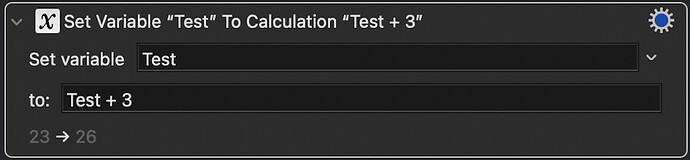
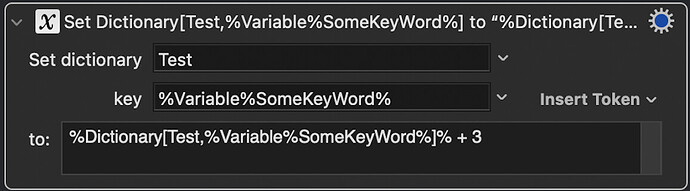
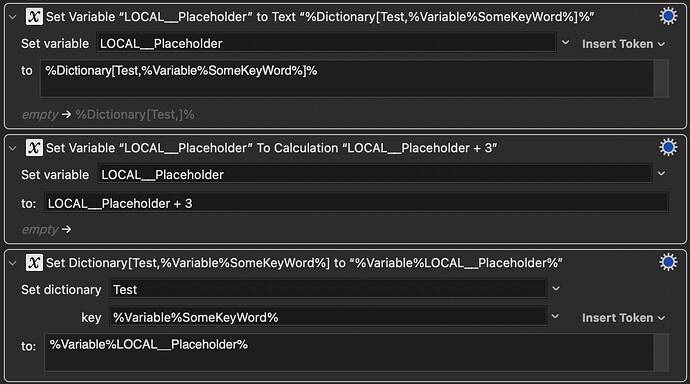
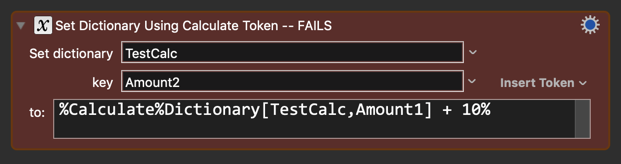
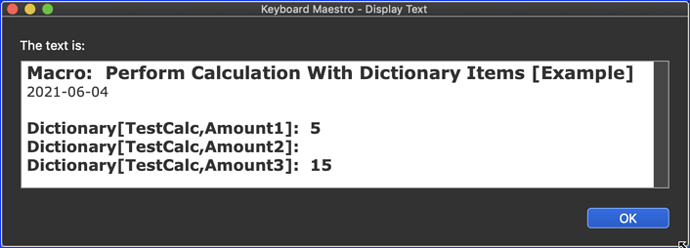
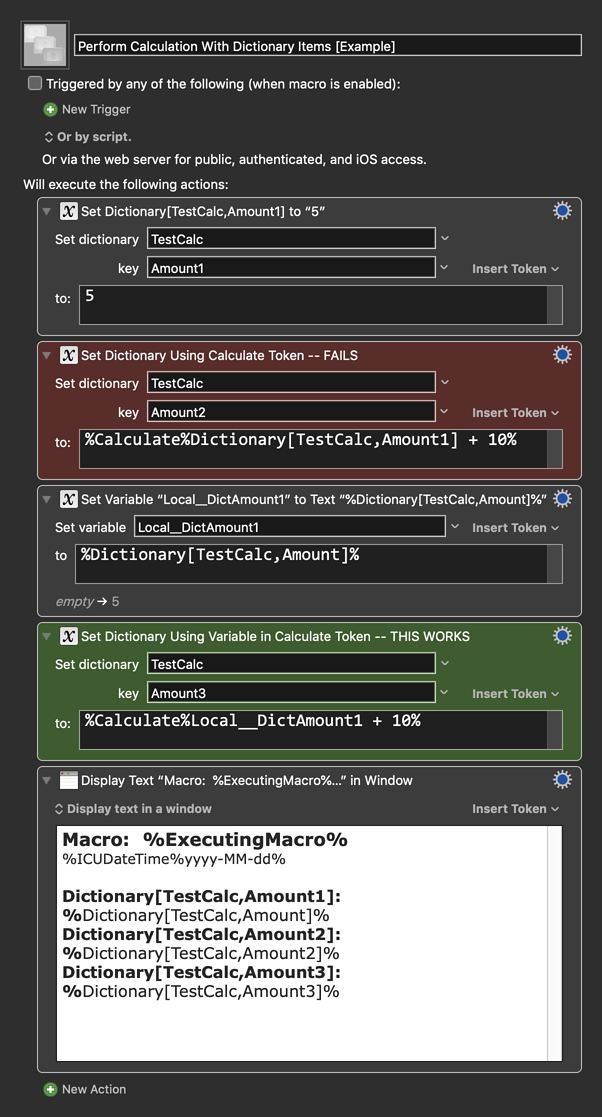
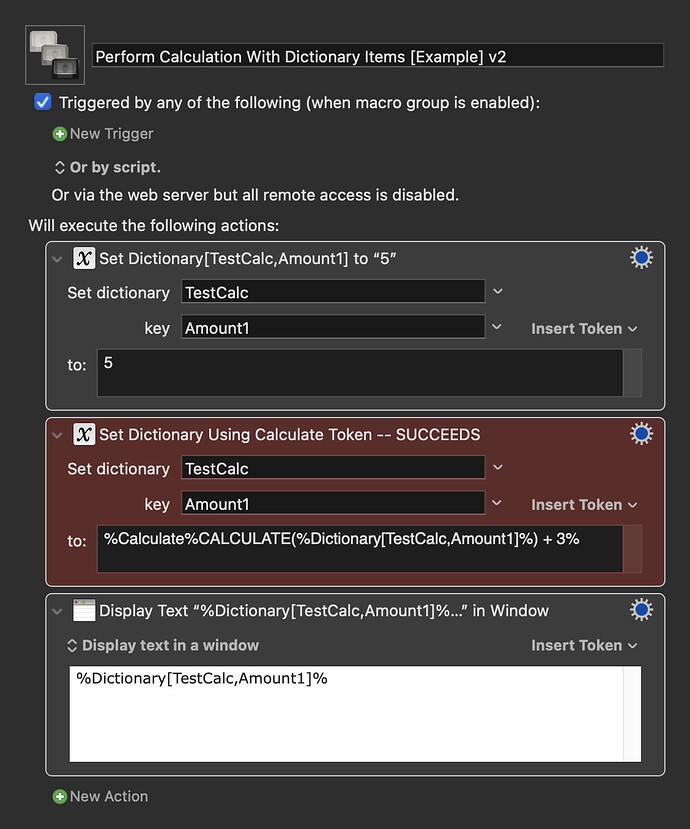
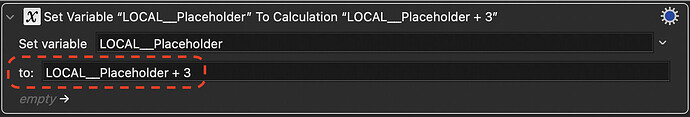
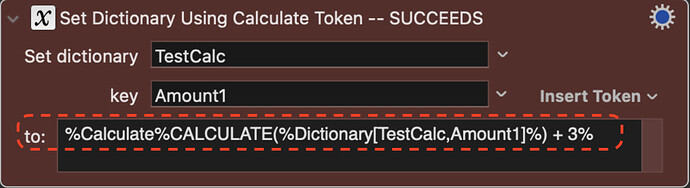
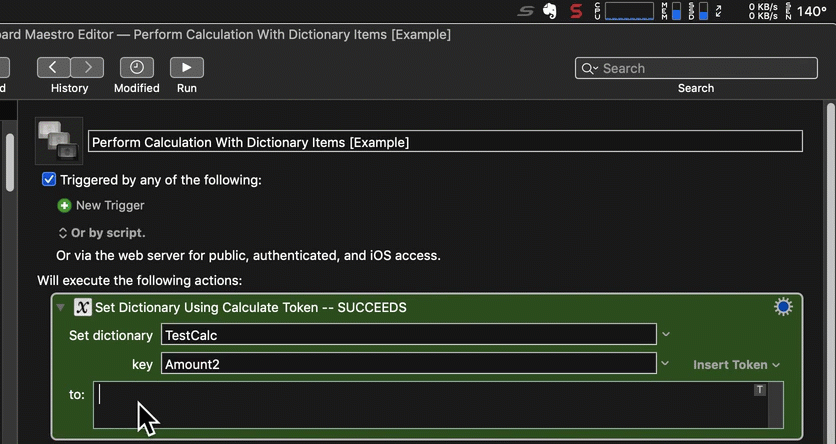
 but is there a formula to put Dictionary Values directly into these Fields?
but is there a formula to put Dictionary Values directly into these Fields?