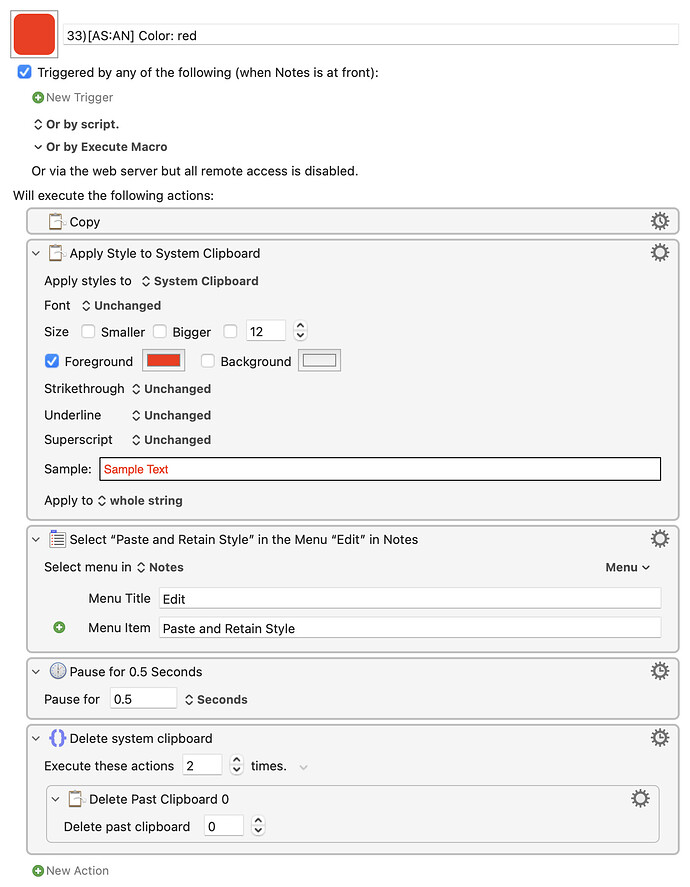Howdy folks, I’m having trouble understanding something on a rather simple macro.
In Apple Notes, I use this macro to change only the color of highlighted text. While it does change the color, it also changes the font and size, even though those options are not checked in the apply styles action.
The initial font and size is System Font (Default) and 13. But when running this macro it ends up as Helvetica Neue and 15.2.
I am wondering if this is a bug since I do not make use of the change font and size option in the action?
Tagging @peternlewis for his input, but if anybody else has some insight on this I’m all ears. Thanks in advance for the help!
-Chris
EDIT: Updated to include the screen recording because like a doofus I forgot to include it earlier. 
Screen recording (Click to expand/collapse)
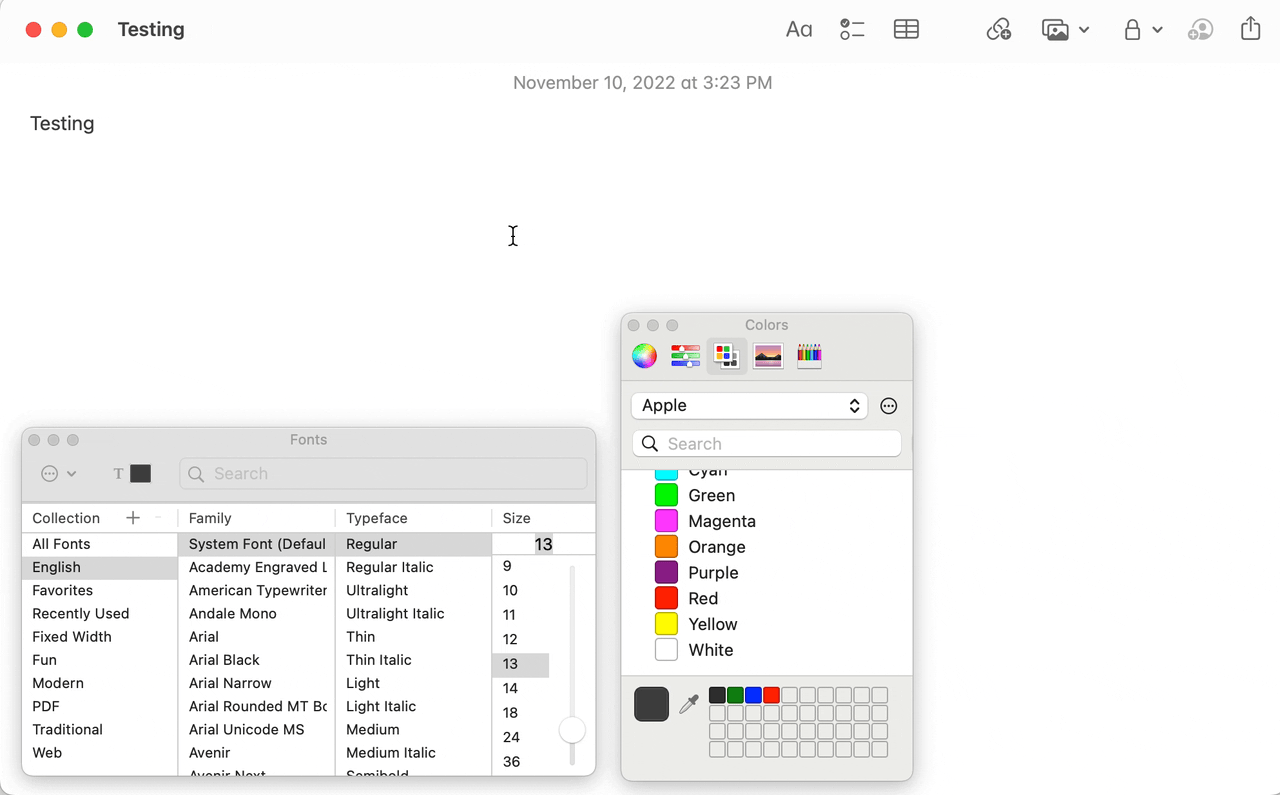
33)[AS:AN] Color: red.kmmacros (4.4 KB)