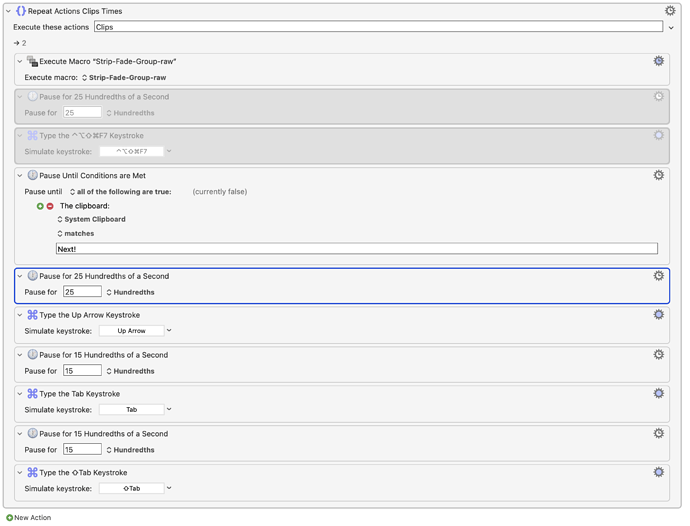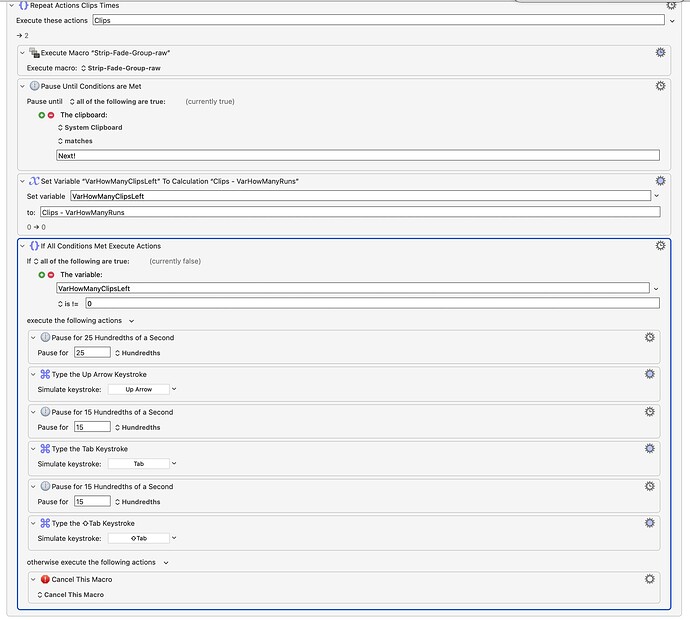Hi,
My macro is working just as I need it to, then you see in my screen shot I have a call of another macro, then some additional key commands. What I'm doing is in Pro Tools DAW, where my macro cycles through a prompt specified number of audio clips and performs the macro "Strip-Fade-Group-raw". The macro is for doing a bunch of edits that are routine, and proceeding through a set number.
The Up Arrow and Tab commands at the end were necessary for this macro, but I have reasons not including them in the macro called "-raw" which is that I call the same macro in another case, and it works in both cases just as I minimally need it.
The only thing I could desire, is some kind of stop action after running twice. I am not very experienced with Keyboard Maestro and could be missing something rather trivial just not knowing the action set.
In my current Macro, I prompt for 2, 3, 4, or so on clips, and the macro runs through each clip the correct number of times. When the last clip has been edited just before the Pause Until action in my screenshot, I want to cancel macro or skip the final 6 actions.
Does anyone have an idea? I appreciate any pointers. Thanks.