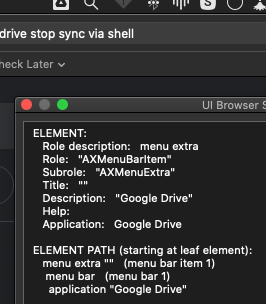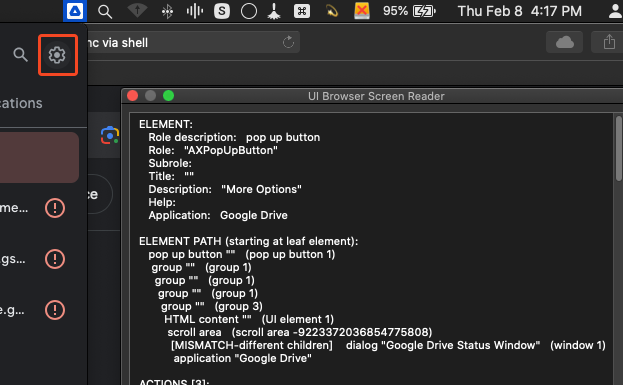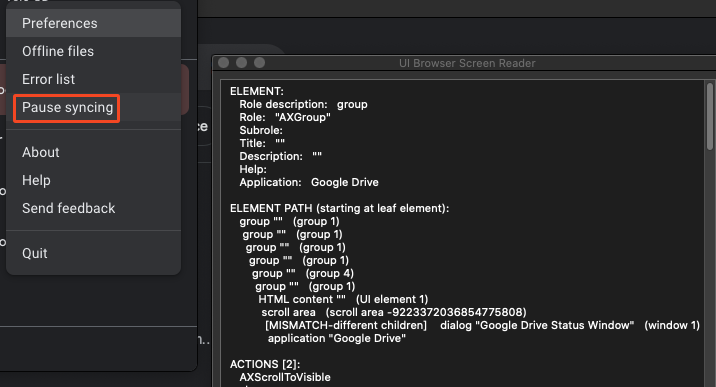Using UI browser I got this, but I'm not sure which "application" I need to target?
I see some scripts using "System Events", but I don't know what that is and don't know if that would be what I would need to use in an AppleScript. Or would I just use "Google Drive" as seen in the first image below?
When I hover over the menu bar icon:
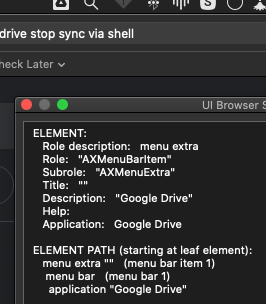
When I click the icon and hover over the cog wheel:
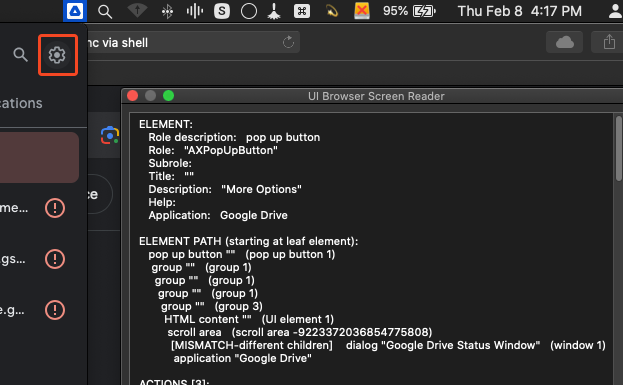
When I hover over the "pause syncing" option:
UPDATE: with some "courage" to test and fail, I almost got it 
This is what I got so far and it clicks the first 2 buttons, but when it gets to the actual option to pause/resume, it doesn't work. At this point I could just use the keystroke 3x to go to the option and another for Enter, but if I could do it all with AS, even better.
tell application "System Events"
tell process "Google Drive"
click menu bar item 1 of menu bar 1
click pop up button 1 of group 1 of group 1 of group 1 of group 3 of UI element 1 of window 1
click group 1 of group 1 of group 1 of group 1 of group 4 of group 1 of UI element 1 of window 1
end tell
end tell
UPDATE 2:
In case I need to rely on keystrokes, I did some research and learned how to do that inside AS, along with "repeat" and I got this below (I know this is super basic for most of you, but to me it's a great accomplishment, knowing how to do these little things, so I'm just celebrating  )
)
tell application "System Events"
tell process "Google Drive"
click menu bar item 1 of menu bar 1
delay 1
click pop up button 1 of group 1 of group 1 of group 1 of group 3 of UI element 1 of window 1
delay 1
--- click group 1 of group 1 of group 1 of group 1 of group 4 of group 1 of UI element 1
end tell
repeat 3 times
tell application "System Events" to key code 125
delay 1
end repeat
tell application "System Events" to key code 36
end tell
I will adjust the delays, but I wanted to make sure that this was working.
Is there a way to add the "pause until" version of KM into AS itself? That would replace the delay.
FINAL UPDATE: I got it!
For some reason I got the wrong information from UI Browser. I probably hovered over the wrong element.
The final script:
tell application "System Events"
tell process "Google Drive"
click menu bar item 1 of menu bar 1
delay 0.5
click pop up button 1 of group 1 of group 1 of group 1 of group 3 of UI element 1 of window 1
delay 0.5
click menu item 4 of menu 1 of group 1 of group 2 of group 1 of group 3 of group 1 of UI element 1 of window 1
end tell
end tell
So my final question is: instead of delay is it possible to use some kind of pause until so it can wait until the next element is available?