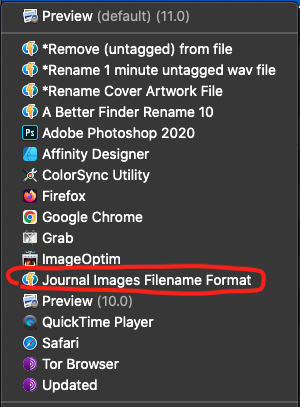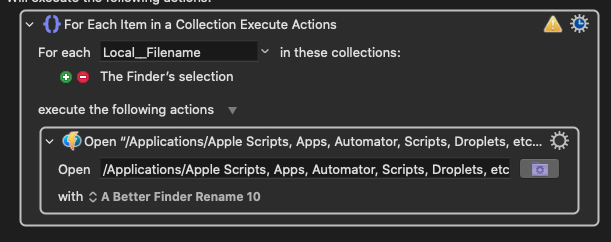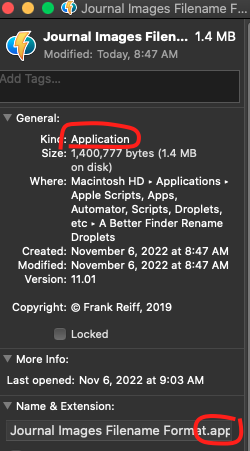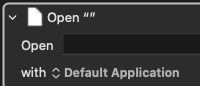I have this app "A Better Finder Rename" and I just created a droplet to make changes to files. If I select a file and then right click and go to Open With, I am able to run the droplet and it changes the file as expected:
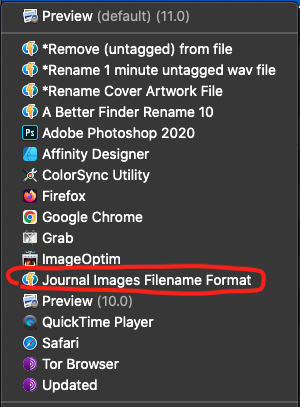
Now when I try it via KM, it simply opens the app, it doesn't run the droplet:
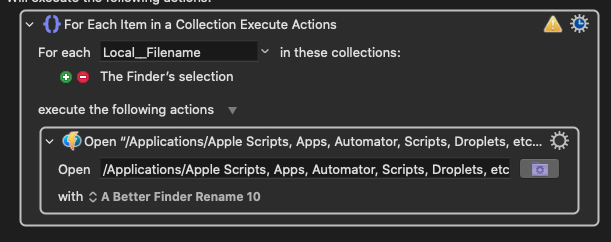
I tried setting the "with" to Default Application, Finder, A Better Finder Rename, even the name of the droplet. It just opens A Better Finder Rename and doesn't do anything.
Any idea how to make this work? Am I doing something wrong?
Keyboard Maestro doesn't support droplets...
What makes you think it does?
A droplet is seen as an application and all I'm telling KM to do is: "open the selected Finder items with this application", which is what right clicking an item and going to "Open With" does, right?
Why would KM look at an app and decide if that's a "real" app or a droplet?
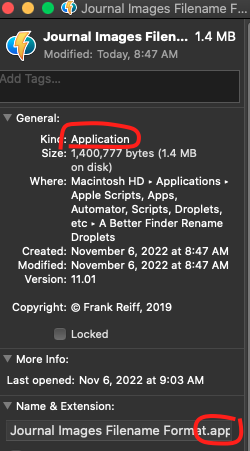
The action says "Application"
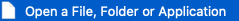
The action has the "with" option to pick the application:
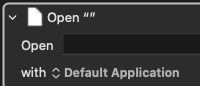
So I'm a bit confused about your question on "What makes you think it does?"
At a guess, the Actions should be set like this:
For Each: Local_Filename
Open: %Variable%Local_Filename%
With: Your Droplet App
(You would pick your Droplet App from the drop-down list of Apps.)
1 Like
You're the master! It worked! 
@ccstone As you can see, the issue is not the droplet itself, but the fact that my action wasn't properly set up. KM does indeed work with droplets, at least, the way I need it work for this particular scenario.
Ah, I completely misread your question.
I thought you were trying to create a droplet with Keyboard Maestro...
1 Like