Thanks everybody for your time and efforts.
Yes. Indeed it is not very straightforward. The "Grouping" idea is good to have but it only saves screen space and not programming time - sorry, but I'm kind of a nerd in terms of time and work efficiency...but I know that KM has some shortcomings in these aspects (thanks Nige_S for showing that you agree) so I have to deal with it as is.
Again @ Peter and all:
Still struggling big time with my application of holding alt(=option) problem:
What I want to to is as follows:
I want to make a key on my USB X-Keys device to just operate like the alt key and another key as the Tab key for the purpose of alt-tab-stepping through the apps and windows in Win11 on Parallels - just like you would do on the native Mac using command instead of alt(option).
None of the variants Peter has named so far in this discussion works.
I've set up the macro like this (referring to a method I've learned in another thread for mouse-jumping to a certain screen location during holding a key and then move back to the original location on release):
Should that for itself work like intended ? (unfortunately we can't see whether alt is hold or not, but in Debugger it is shown that the action is taking place (first line appears on pressing and holding, second line on release after a while):
Now the problem:
The other key on the USB device should now emulate the Tab key being pressed several times, also with some pauses in between in order to select an app / a window in Parallels. The simple macro for the other key goes (or at least in my mind should go) like this:
Doesn't work. Also tried to use "alt-Tab" instead of Tab only in the action - according to Peter's explanations...this leads to the same result like pressing alt-Tab once (directly switching to the last app/window)...
Any clue how I can get to what I want here ?
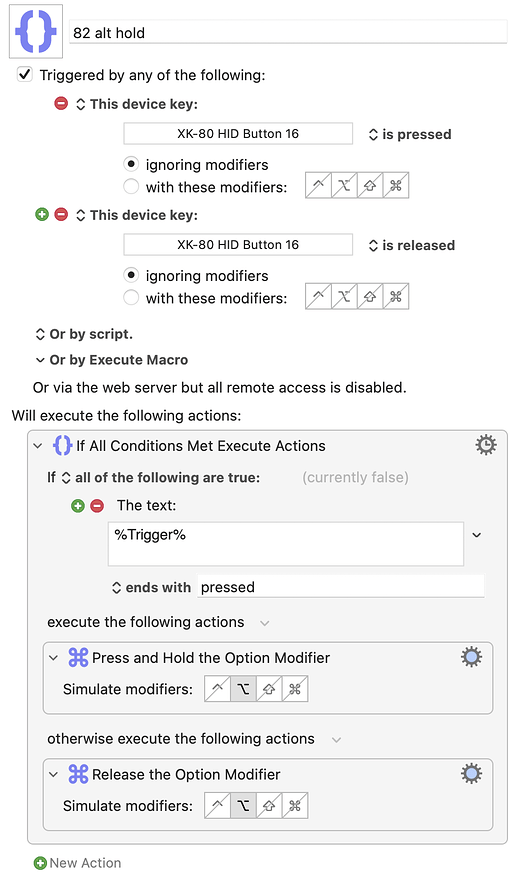
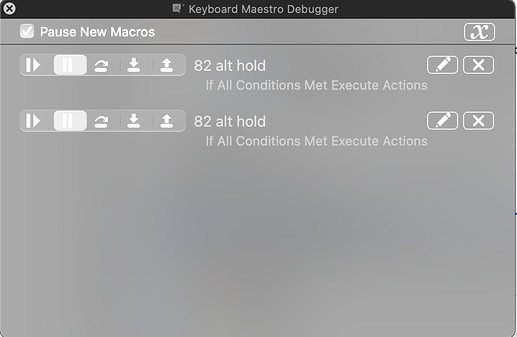
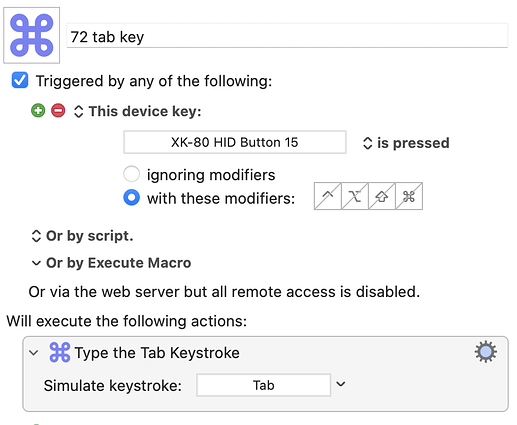
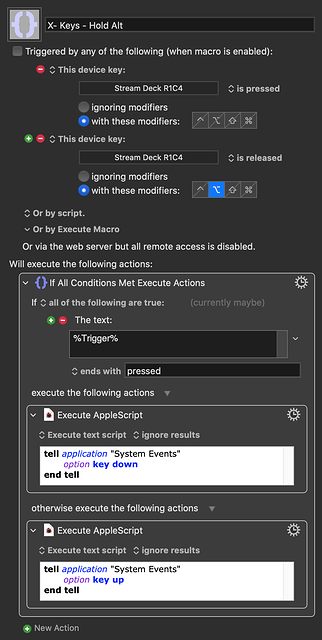
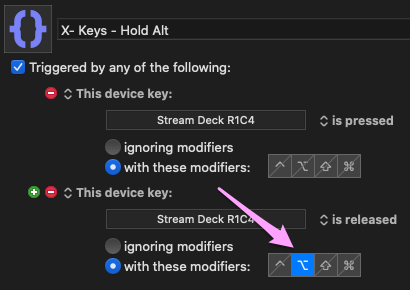
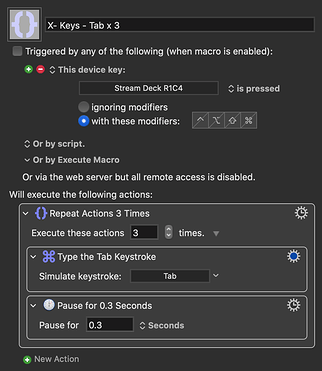

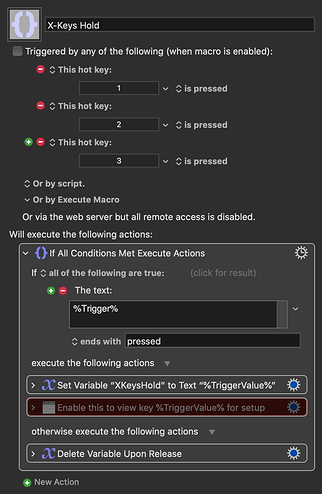
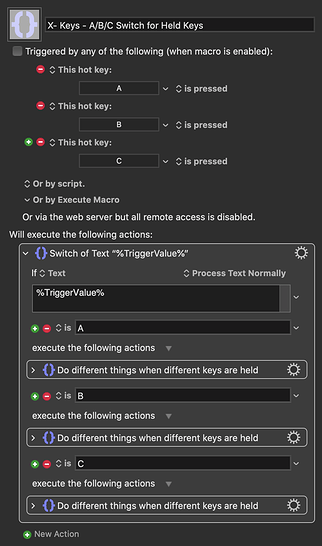
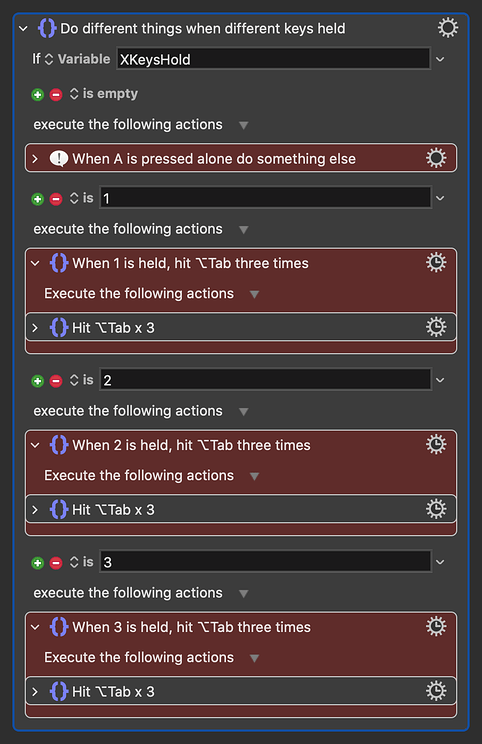
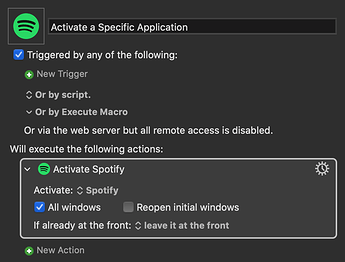
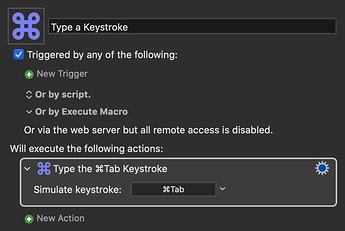

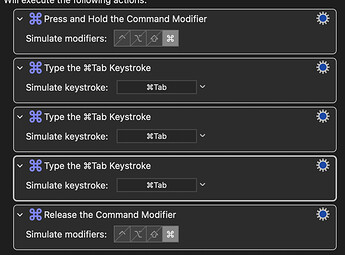
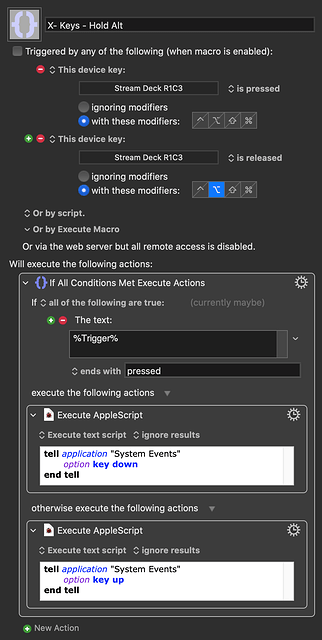
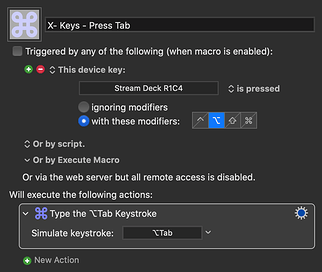
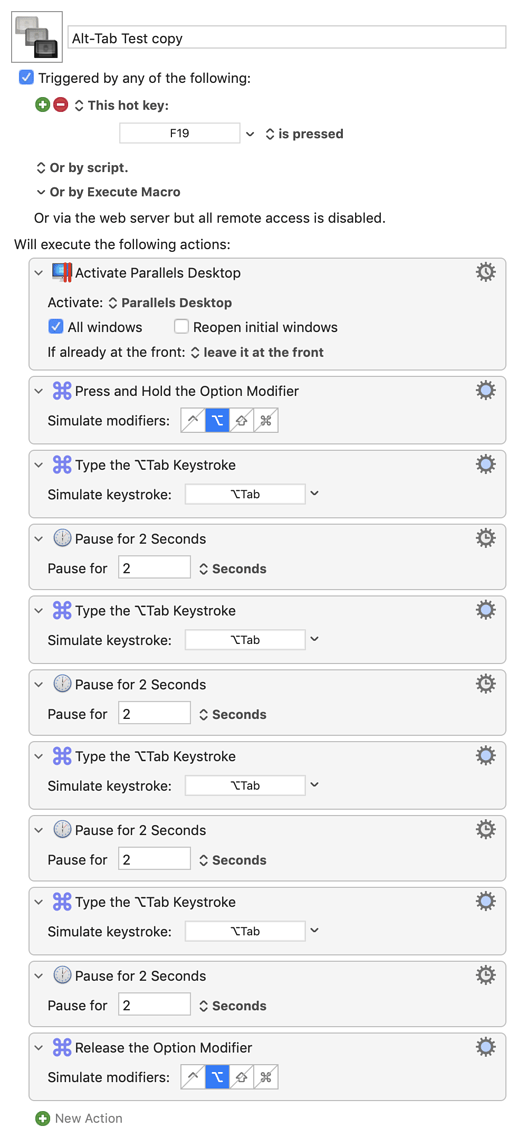
 ).
).

 in preemptive celebration. Let's hope that moment of headscratching is behind us!
in preemptive celebration. Let's hope that moment of headscratching is behind us!