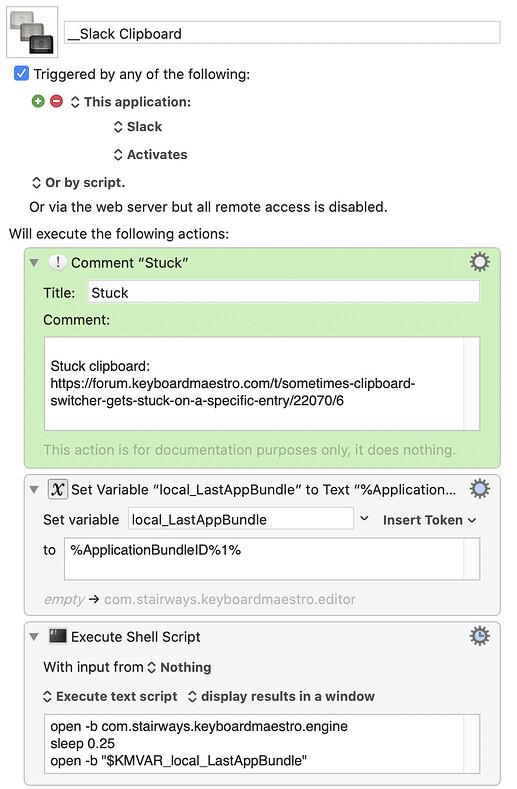As shown in this video, sometimes clipboard switcher won't let me access a particular entry! Maybe happens every month or two? Any thoughts?
Hey Aaron,
What app are you working in?
What version of macOS?
What version of Keyboard Maestro?
Does this happen regularly with other apps on your system?
-Chris
Sorry late seeing this.
- Using Microsoft Word in that case
- MacOS Big Sur 11.2.3
- Keyboard Maestro 9.2
- will watch for whether happens in other apps
Hey Aaron,
Word has a private clipboard that causes issues sometimes.
If this happens again:
- Switch out of Word to some other app.
- Copy the item you want from the Keyboard Maestro Clipboard Switcher.
- Switch back to Word.
- Paste
We've seen this kind of issue before with Word and Excel.
Search for “flavor” in the Keyboard Maestro Wiki Preferences page:
You can also select “Start Debugging” from the Keyboard Maestro Status menu with Shift-Option-Down to bring up the KM clipboard inspector.
It's also good to have the Clipboard Viewer.app from Xcode available.
-Chris
also been noticing it lately with Slack, sometimes what's stored in the clipboard is a previous entry.
@ccstone what setting do you recommend for "flavor"?
Hey @hello,
You don't really select the flavor. The problem is to get the app clipboard and the system clipboard to synchronize.
There ought to be an AppleScript command to do this, but there's not – nor do I know of a way to do it with Swift or AppleScriptObjC.
You can generally do something like this though:
Keyboard Maestro Actions.kmactions (974 B)
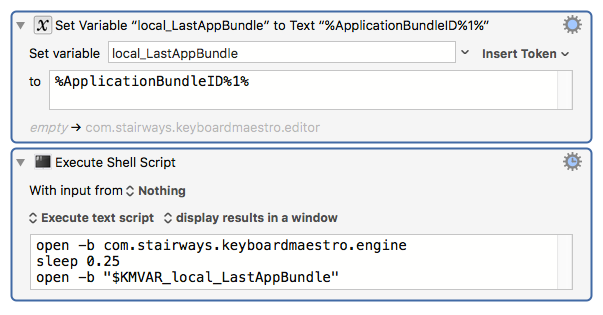
Change the sleep setting as needed.
-Chris
Thanks
question: do I set as a trigger Every time I activate Slack?
or: Slack plus any of the "offending" apps, including KM?
Using Microsoft Word in that case
MacOS Big Sur 11.2.3
will watch for whether happens in other appsNyet.
You use that group of actions every time you change the clipboard with Keyboard Maestro and need to paste into the offending app.
E.g.:
- Slack is the active app.
- Set the clipboard to "TEST"
- Activate the synchronize system clipboard actions.
- Paste.
Clear?
-Chris
thanks,
seems to be working, haven't experienced the issue