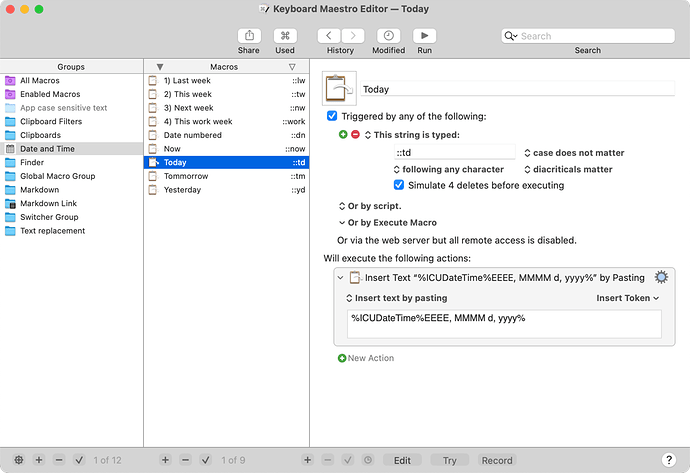I just upgraded to Sonoma the other day, and text replacement macros no longer work. I've been though the interactive help, rebooted, toggled permissions off and back on, reinstalled the app, and nothing seems to work! Any thoughts?
Whenever a macro does nothing, use the Interactive Help to see whether the macro is active, and then whether the macro triggers.
In this case, assuming the macro is active, and assuming it does not trigger I would guess that Keyboard Maestro Engine is listed in the Input Monitoring security permissions and not enabled there.
If an application is listed in Input Monitoring, and not enabled there, that overrides the Accessibility permission which would otherwise allow the monitoring of the keyboard if the application was not listed under Input Monitoring. So it's a weird interaction between the two settings.
That was exactly it, Peter - thanks!
![]() ← inserted with my now again-working Keyboard Maestro text-string-triggered insert-text macros. I upgraded to MacOS 14 "Sonoma" last night and finally got a chance to Google this evening and Boom! Resolved. TY Peter, TY forum.
← inserted with my now again-working Keyboard Maestro text-string-triggered insert-text macros. I upgraded to MacOS 14 "Sonoma" last night and finally got a chance to Google this evening and Boom! Resolved. TY Peter, TY forum.
But " … use the Interactive Help to see whether the macro is active, and then whether the macro triggers" leaves me adrift. How does one do that? I can of course check via the Keyboard Maestro editor whether the macro is enabled or disabled. IDK what the "Interactive Help" is. I observed that hot-key triggers worked, from which I knew that Keyboard Maestro was working, and from which I deduced that typed-string triggers were not being received by Keyboard Maestro, but that's as far as I got on my own.
Select Interactive Help from the Help menu, and Keyboard Maestro will help you solve a range of common problems (primarily, “Why is my macro not doing anything?” and “Why is something happening when I am not expecting it to?”).