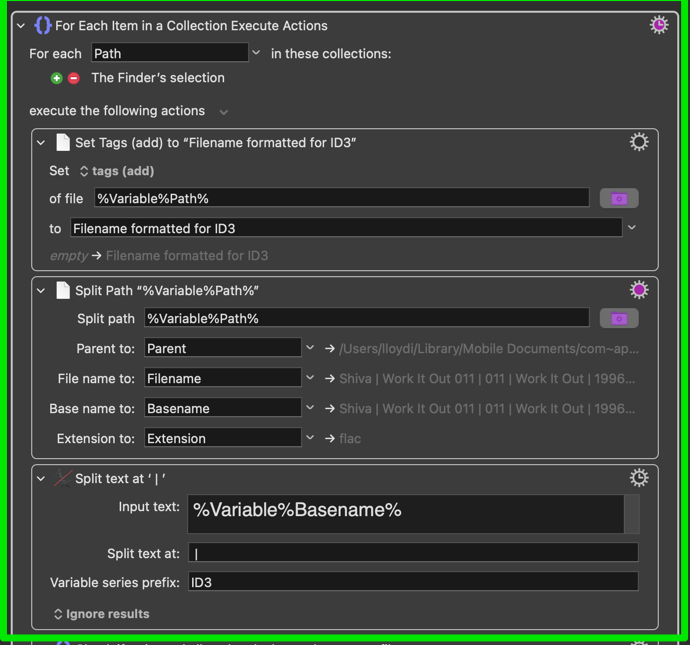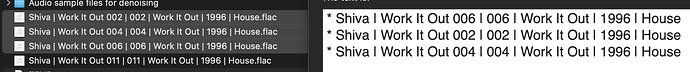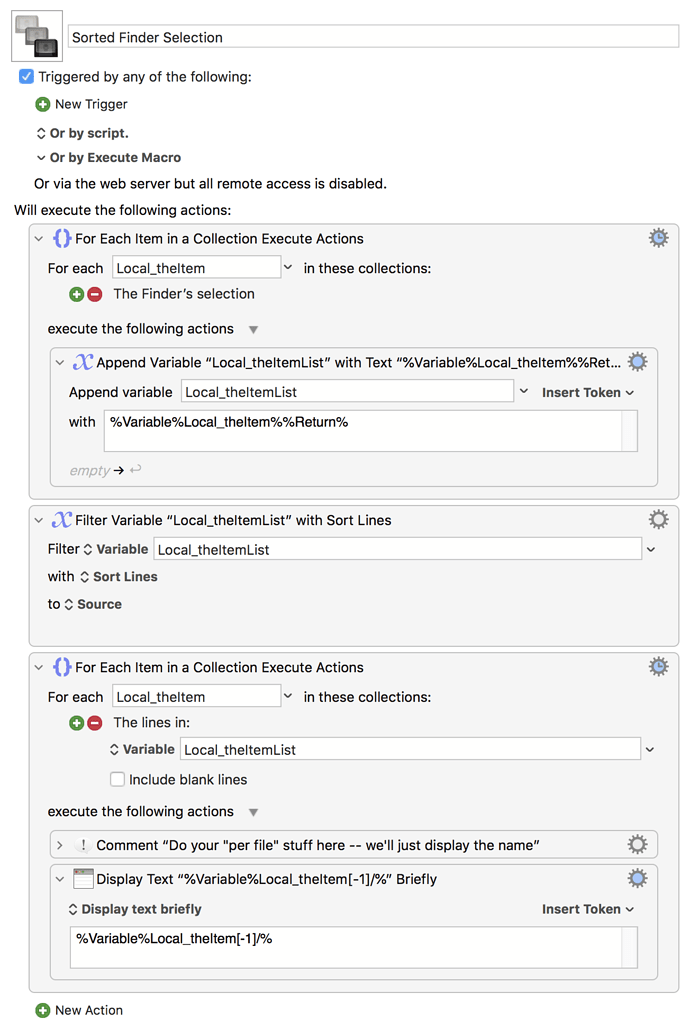I am in the process of digitising a large amount of vinyl 12" records. I am using Audio Hijack and have a system whereby I split files regularly while recording, so a 3-track EP may end up with 10 recordings, 7 of which are discarded, leaving something like this:
Shiva | Work It Out 002 | 002 | Work It Out | 1996 | House.flac
Shiva | Work It Out 004 | 004 | Work It Out | 1996 | House.flac
Shiva | Work It Out 006 | 006 | Work It Out | 1996 | House.flac
I have set up a file rename macro that takes a finder selection and then replaces the number there with a simple counter that is correct, so it should be renamed as this:
Shiva | Work It Out 1 | 1 | Work It Out | 1996 | House.flac
Shiva | Work It Out 2 | 2 | Work It Out | 1996 | House.flac
Shiva | Work It Out 3 | 3 | Work It Out | 1996 | House.flac
And it does, except there is a problem:
The image above shows that when iterating through the files I have selected, it is not always getting the right order. That is mainly because I sometimes have to re-sort the finder window (for various reasons) and may forget.
Is there a way that I can, in my macro, sort the finder selection so that it is ALWAYS in the sort by name ascending order, regardless of whatever sort order was in the Finder window?
I have realised that I have been renaming files incorrectly in places, and this affects things (as I later use those file counters to apply track names from a Discogs lookup). I have no idea how many I have got wrong now