What is the logic in the sort order of action drop down lists? It's not alphabetical so I am guessing there is some other underlying factor.
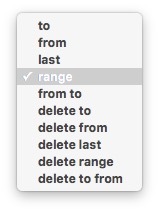
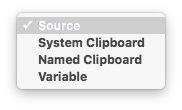
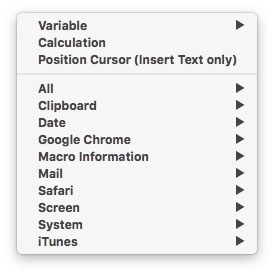
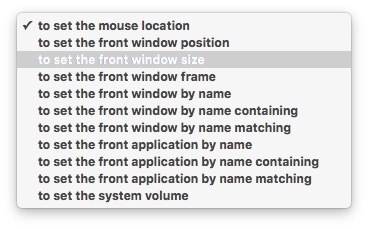
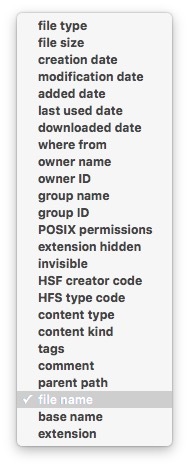
Generally they are ordered however seems best to me, until the list gets long enough that I give up and order them alphabetically. But the problem with alphabetically is that related entries are put in vastly different spots.
In the first case, the first three are to one or other end of the string, and the next two are a substring in the middle. Then all five are repeated, but deleting instead of saving.
In the second case, they are just four options, and source is quite specifically, different from the other three, and the system clipboard would be more common that the named clipboards. If it was sorted, then the System and Named Clipboards would bracket Source, which would be weird.
The tokens are sorted, after the initial Variable Calculation and Position Cursor, which are special. That iTunes is out of place is simply a bug (fixed).
The Use Mouse action is grouped by category. Mouse, Window, Application, System Volume. It could probably be sorted alphabetically since that would retain the groupings.
The Get File Attribute is keeps like entries together. All the dates are together for example.owner name/id/group name/id, all the path attributes together. Sorting would scatter them all so that file name and parent path would be far apart, all the dates would be scattered through, etc.
It is a tricky problem because grouping the like entries together makes it easier to find in some respect, while alphabetical makes it easier, but only if you know what you’re looking for. By grouping together, you can quickly see if what you are looking for is not there. For example, if you were looking for the last used date, you might not know what it was called, but you can see all the dates together, so it is either one of those or not there. Alphabetically, you would have to look at the entire list.
At least that is my reasoning.
In the end, most things tend towards alphabetical over time.
Is the order causing you some issue?
Generally, I find the way Peter has laid things out to be logical and work well.
Of course, if you need help with the options for a particular Action, then just click on the Action gear menu, and select Help. This will take you to the KM Wiki for that Action, and all of the options will be shown, and often described in details. Once on the Wiki web page, you can, of course, use the browser Find to find a particular option that you may be looking for.
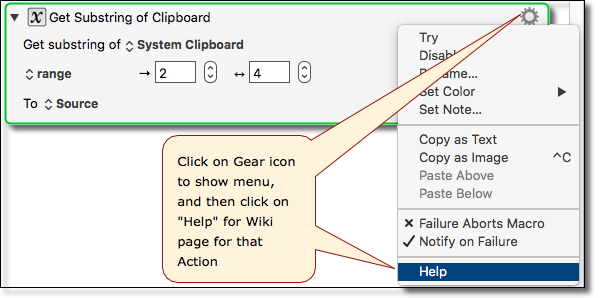
Thanks for the detail that makes a lot of sense I figured there were some sort of grouping going on. I tend to make my macros start with an application name if it belongs to an app and then hyphen General function hyphen specific function almost like a folder (i.e. "Excel - Planning - 35min" and "Excel - Planning - 25min", I actually have "QK - " before these as well so I can see how this was done in QK should I need to convert something over again). Might make things even easier for you to see in the long run but maybe not since Keyboard Maestro is probably part of your DNA at this point.
File Type vs File name is what mostly got me started because they were so far away and I was looking for file name and couldn't find it, so yes a slight issue but no big deal. Just mostly trying to understand the logic since they didn't all seem to be consistent to me and I figured there was something there Peter could explain that would help me learn.
Thanks for the graphic I do use that quite frequently and if I recall correctly that wasn't there when I finally dived in back in Keyboard Maestro 6.