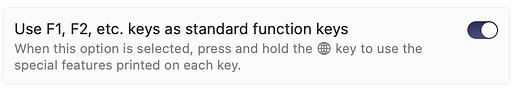Hi, I just got a new Royal Kludge southpaw keyboard. I'm actually a righty, and purchased it with the intention of turning the number pad into a macro pad. Problem is royal kludge does not have mac compatible software, they only have a web driver which is pretty terrible on its best days. I want to use KM to create the macro pad, but these four buttons do not register on my computer when I hit them. I've even used an event viewer to see if they are appearing as anything else and that does not appear to be the case. How can I make these functional to use in KM to assign macros to? Thanks
What do you mean "register"? Did you create a KM macro with a USB Device Key Trigger and press the key after activating that trigger? (Hotkeys may not work with those keys.)
the device key trigger looks like it works for the volume up and volume down but the other ones nothing happens. They are not detected when I hit them.
My first question is what is this toggle set to in your System Settings. Is it on or off?
My second question is do you have any other utilities on your Mac that may be intercepting keys, like BTT or K-E?
Since the device is new, the defaults for those four keys may not be what you need. You will probably have to run the web driver to see what they are set to, and redefine them if needed. Or at the least show us (using the driver or some software) what functions those keys are currently designed to perform.
Anyway those are my ideas. They may all be bad ideas, but I'm trying.
Function toggle is on (as you have pictured) and I do have KE installed on this computer but have never attempted to change anything on this new keyboard with it, just got it a day or so ago
In order to know if KE is intercepting those two keys, you need to know what those keys are mapped to, and then you need to check if KE is triggering on that.
Keep in mind, those keys may be mapped to do absolutely nothing. You need to find out what those keys are mapped to. If they are mapped to do nothing, no software in the world can trigger on them.