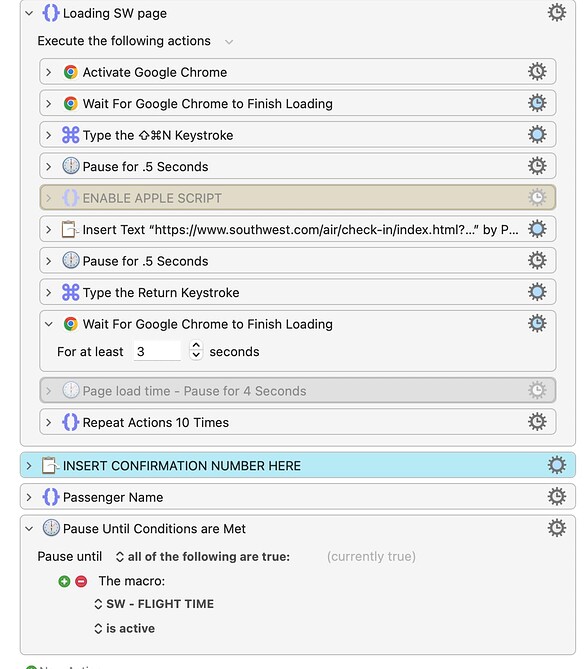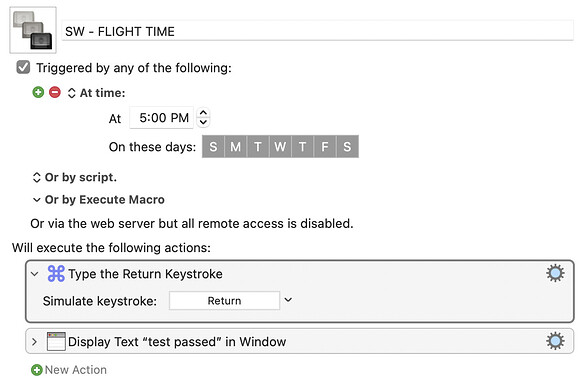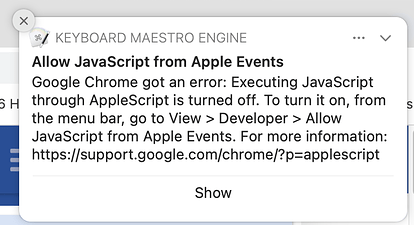I am making an automated macro to Check In for my southwest flights at a specific time. That way I can check in faster than other people and get a better boarding position.
The macro is only successful if I manually "Allow Javascript From Apple Events". I have javascript only because I need it to execute at a specific time. Regardless of this or Time of Day trigger, I receive this error preventing the macro from working.
This macro loads properly and when it is finished, it waits for macro SW - FLIGHT TIME to be 'true'. The FLIGHT TIME is edited manually by me for the flight time, for example 5pm.
So the above macro runs prior to 5PM. Then when 5PM hits, the macro will execute and simply press Return to confirm checkin.
My only problem is I can't get the macro to run without activating the error for AppleScript.
-
Is there a way to avoid this apple javascript issue? I assume no and I tried to make a simple macro to manually allow it, but every time the above macro runs it still gives me the javascript error.
-
Is there another way around this? I just want to checkin automatically without being present at the computer.
Thank you in advance.
southwest macros.kmmacros (20.2 KB)