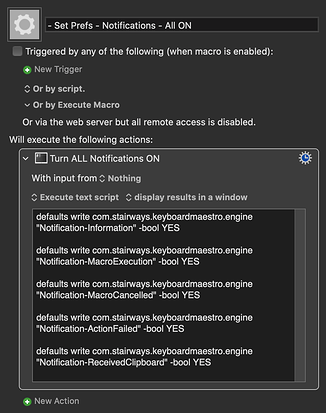I'm sure I'm missing something basic, but instead of spinning my wheels for 3 hours thinking I'll find it, I thought I'd go to the experts....
I have set up a new account on the mac that is a standard account, not an admin.
KM is working and assigned in accessibility.... all seems to work but it is not 'displaying text briefly'. It does display text in the 'large' mode or 'in a window' , but not 'display text briefly'.
Notifications are also set to 'on'.
I also restarted.
What am I missing...
thanx
Do you have notifications enabled in System Preferences for both Keyboard Maestro and Keyboard Maestro Engine for that new account?
Further to @tiffle's point, here's a script that sets KM notification preferences. Change anything you don't want to see to "NO".
That’s really useful  I notice it only sets up for KM Engine whereas in my System Prefs I also have settings for Keyboard Maestro. Do you think that’s significant?
I notice it only sets up for KM Engine whereas in my System Prefs I also have settings for Keyboard Maestro. Do you think that’s significant?
I figured you'd already covered the OS prefs, so I'd chip in with the KM ones. 
If @troy has set both sets of prefs and there's still an issue, then at least we've narrowed it down a bit.
Thank you both @noisneil and @tiffle .
Yes, both system prefs/notifications for both KM and KM Engine are on.
I also ran the 'Set Prefs' script supplied by @noisneil (thank you for that, I'll be using parts here and there as well)
But all still to no avail.
I don't want to 'simply' uninstall the app because it is set up just fine for the other user. (which is an admin) but for this Standard user, 'display text briefly' is not working.
Your OS version -- given that, there should be someone here with the same who can try to replicate the problem.
iMac (24-inch, M1, 2021)
OS 12.3.1
KM 10.0.2
Sorry to report, @troy, that everything works as expected on an M1 MacBook Air running 12.3.1
I'd suggest playing with the Keyboard Maestro Engine "Notifications" settings (try turning them off and on again!  ) and testing with "Alerts" as well as "Banners".
) and testing with "Alerts" as well as "Banners".
AH, this just in....
I was working remotely on the 'not working' computer,
Then I noticed this little checkbox =), in the sys prefs/notification/KMEngine that was next to text saying.....
"When mirroring or sharing the display"
Bang.... all working as it should.
I had never had to deal with seeing the 'prompts' remotely.... now I do....
thank you all for help.....