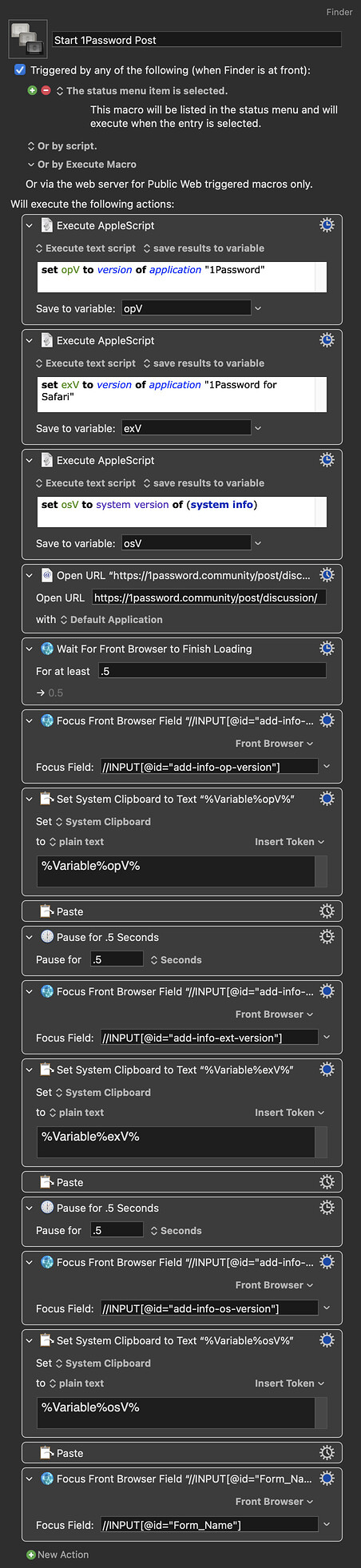Start 1Password.community Post Macro (v10.0.2)
Start 1Password Post.kmmacros (7.7 KB)
Hi all! I'll bet this has plenty of room for improvement but I wanted to share this in case someone else in the world is on the 1Password train & posts bug reports and whatnot a bunch in their forums.
This script grabs the tedious bits of info I'd have previously done individually, pastes them into their applicable form fields & focuses on the topmost text field for quickly getting to the post. A small thing but Keyboard Maestro made me feel like I had superpowers! Haha.
Anyway, I hope it helps someone else out there. I'd be very interested in any feedback, too—I originally had most of this written in AppleScript but ran into some snags and jumped to Keyboard Maestro (such a breeze).
Thanks in advance & Happy New Year (if it's not way too late to say that now).
2 Likes
Hey there! I know that feeling haha!
One suggestion: your AppleScript can be condensed like so:
set opV to version of application "1Password 7"
set exV to version of application "1Password for Safari"
set osV to system version of (system info)
tell application "Keyboard Maestro Engine"
setvariable "opV" to opV
setvariable "exV" to exV
setvariable "osV" to osV
end tell
I had to append 7 to the 1PW app name for mine to work, but this will get the info and set the KM variable from the AppleScript itself, reducing how many actions your macro needs.
You could also use local variables to avoid cluttering up your variables list in the preferences. Let me know if you need info on how to do that from AppleScript.
Have a great day!
-Chris
2 Likes
Hi Chris,
This is brilliant, thank you for sharing that & for the offer to assist (I expect I will be taking you up on that). I am excited to trim that down, it was bugging me, haha.
Thank you for your patience here (I just remembered I forgot to reply, whoops!) & thanks again. I appreciate your help!