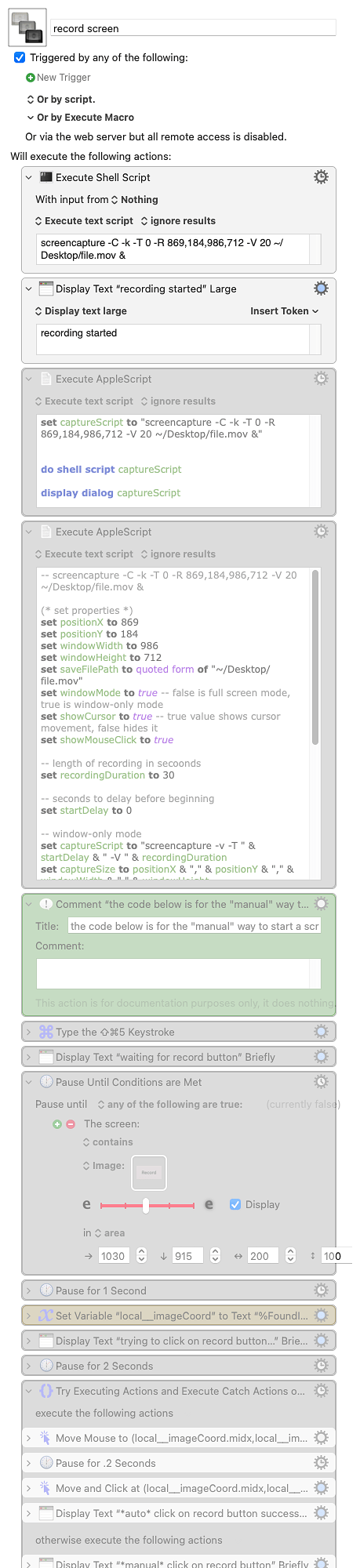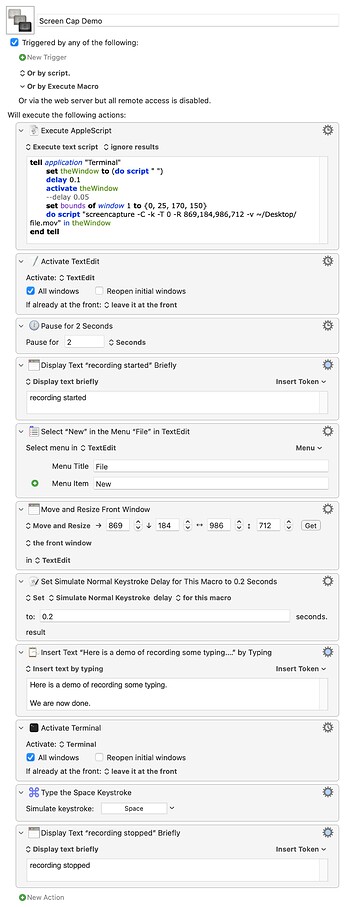I'm trying to use KM to start recording a portion of my screen as a sub-macro.
I have a mostly-working macro that just simulates a user hitting cmd-shift-5 and clicking on the Record button, but every once in a while, it fails.
So I'm trying to redo this with screencapture (and yes, I have seen this tip)
But now what happens is, when the main macro activates my recordScreen submacro, the submacro won't release control until the screen recording is done, which defeats the whole purpose.
I've tried doing screencapture as both am Execute Shell Script, and indirectly as an AppleScript, but neither way works the way I want it to.
What I want to do is:
- the main macro runs
- the main macro executes the "recordScreen" submacro
- the main macro continues to run, and the results are captured as a video
- the main macro will stop the screencapture with a cmd-ctrl-esc keystroke.
Is there a way to do this?
record screen.kmmacros (21 KB)