Keyboard Maestro “WLAN aus wenn HSG-Netzkabel (Ethernet) dran” Macro
WLAN aus wenn HSG-Netzkabel (Ethernet) dran.kmmacros (1.9 KB)
This macro triggers my Ethernet cable plugged in into my Airbook and then stops Wifi.
Keyboard Maestro “WLAN aus wenn HSG-Netzkabel (Ethernet) dran” Macro
WLAN aus wenn HSG-Netzkabel (Ethernet) dran.kmmacros (1.9 KB)
This macro triggers my Ethernet cable plugged in into my Airbook and then stops Wifi.
Hello,
This is just what I was looking for!
I’m going to try this out.
Here's what Walter's macro above looks like:
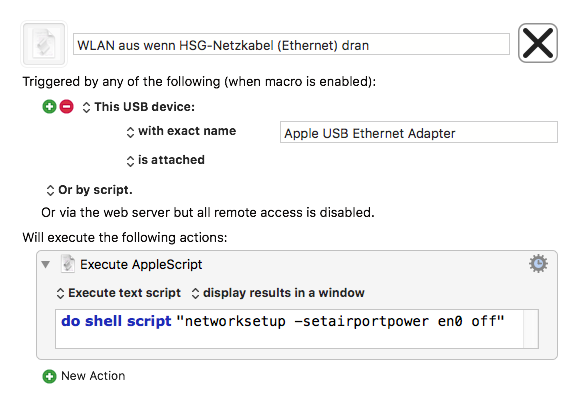
Love this! Thank you!! Can't wait to check it out!!!
Hi. Sounds like a good idea.
So why are you doing this?
Is it to always have higher speed in case Ethernet is not primary interface or some other reason?
One reason is because printing in our office is only possible via Ethernet. If WiFi is on I can not print to the office printers.
Got it. That makes sense.
And do you have another macro to enable wifi when you disconnect Ethernet? Perhaps on instead of off in that command?
Hey Walter,
There's no point in using an AppleScript to run a shell script when it's not part of a larger script.
Use an Execute a Shell Script action instead.
-Chris
I adopted these two macros. Thanks for sharing.
Did use shell script action as @ccstone suggested.
I adopted the same now too, it's prepared, will try as soon I am in the office again.
Thanks to @ccstone too for that suggestion!
Hi, i tried it but there is an issue with that.