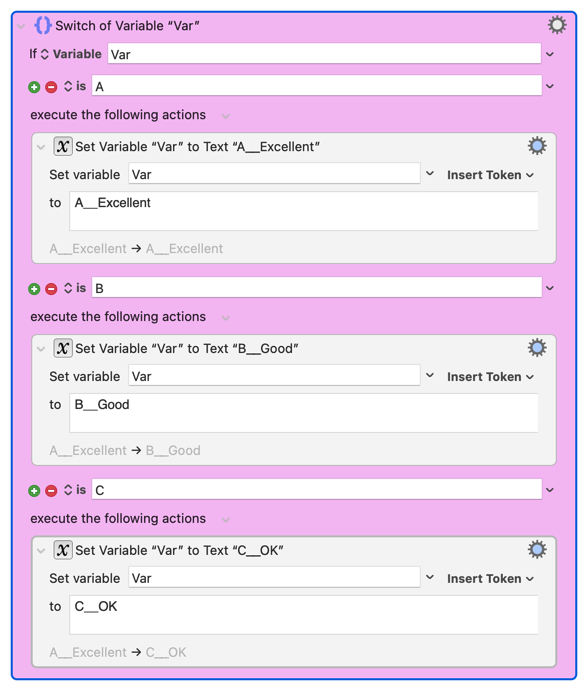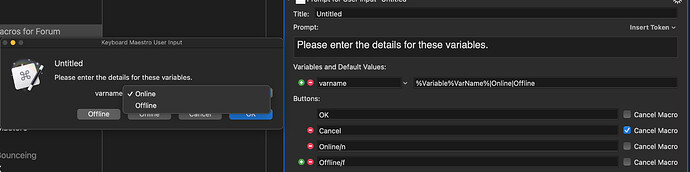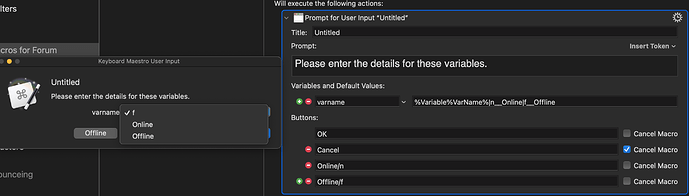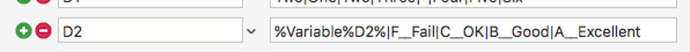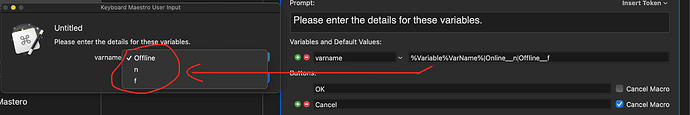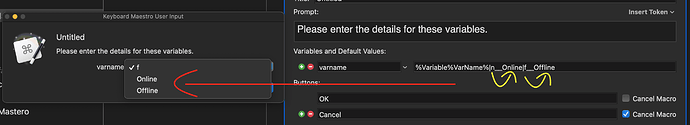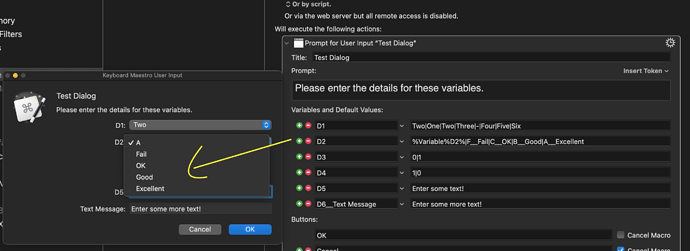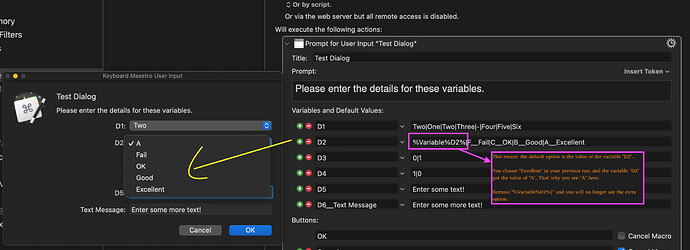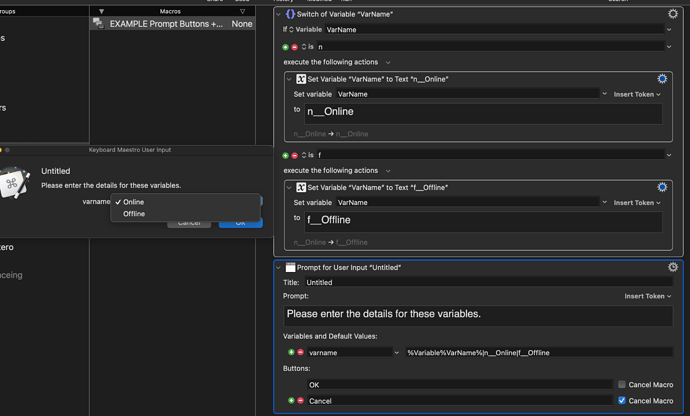Hey all,
For some strange reason, I get 3 Choices when I have __ in the User input. When I remove __ I get 2 Choices only which is how it suppose to be....any thoughts?
Thanks
Two underscores are used to hide characters before the "__" in variable names. What you are seeing must be related to that fact in some way.
thanks but my problem is I am seeing 3 possible choices (please have a look at left picture on the bottom) I should see 2 possible choices just like the picture above it
I imagine you’re already aware of this, but you might try checking the current value of that variable. Having %Variable%varname% at the beginning means it the first visible option will be whatever that variable is currently set to. Maybe the variable is set to “f” right and that’s why it’s appearing? Maybe it’s something as simple as that…
I have the same guess. The two underscores does not like like to be the cause.
There are actually three items in the list.
If the %VarName% happens to have the value of either "online" or "offline" in this case, there will be only two options, the value of the variable then will be the default option.
See
- You can assign a different default value for the Popup, by entering that value as the first choice listed (For example, if you would like “Better” to be the default Popup value, then use “
Better|Good|Better|Best”).
https://wiki.keyboardmaestro.com/action/Prompt_for_User_Input
Thanks for all the suggestions:
Just to be clear I am trying to do something like this:(I found this online)
In my example, I also want to see only 2 variables, not 3. Right now I see 3 variables in the user input filed.
I even change n and f placement and it is the same thing.
So after doing a bit more research it seems this is normal Keyboard Mastero's Behavior...
I wish it only showed 4 items in the user input (Fail, Ok, Good, Excellent) and not 5 (Extra A)
Right Now there is an extra A in the User Input because I chose "Excellent".
It would be nice If the keyboard Mastero still showed only 4 items and not 5 in this case.
@peternlewis Thoughts?
The replies above have told you why you are seeing the extra option, but it seems you are still not understanding it. That's ok. It happened to me many times in the past. Let me give another try.
In your case, KM shows 5 options, because you told it to do so. Why did you put %Variable%D2% there? Remove %Variable%D2%| (including the vertical line) and you will not see "A". You see it because the value of the variable D2 is A, which is the result of your previous selection.
If you don't have the prefixes "A__", "B__" extra, the variable value of %D2% will be identical to one of the options. Then you will see only four options, with the value of %D2% as the default option. However, in this case, the use of the prefixes result in the value of the variable %D2% being not identical to any of the options. Therefore, you see an extra option.
What you can do is: either
- remove
%Variable%D2%|from the option, the result being that KM will not remember your last selection, or - remove the prefixes "A__", "B__", etc., the result being that the value of the variable %D2% will no longer be "A", "B", etc., but "Fail", "Good", etc. But KM will remember your last choice.
Hope this helps!
Edit:
If you still want to have both the prefixes "A__", "B__" and KM remember your last choice. You can add the following action before the "Prompt for User Input" action (I use a different variable name for demo, please change to "D2" or whatever else):
This is to reset the value of the variable "Var" to one of the options in the "Prompt for User Input" action.