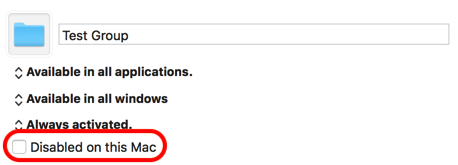I admit that I don't have much experience designing KM macros for multiple user setups, but conceptually, as long as you can find a way to make your macros robust, you should be okay deploying them across Macs with the same base OS and software. Generally, this means building macros that manipulate GUIs around menu commands and keyboard shortcuts, which are far more reliable and consistent than simulating keystrokes (such as tabbing to a particular field) or clicking on found images or coordinates. Even better is if the software your artists are working with is scriptable, as scriptable apps can usually be coerced into performing even complex actions with a high degree of reliability. But if you must work with found images, as sometimes that is indeed the only practical option available, there are a variety of ways that KM provides that can help ensure a more consistent GUI environment even across multiple Macs:
•You can use the %Screen% tokens to create branching macros or actions depending on whether a user is on a desktop or a laptop
•You can move, resize, and/or bring certain windows to the front (either temporarily for the purposes of the macro or until the user manually manipulates them) to ensure that the elements you need will be available where you need them
•You can use the technique we showed you in this thread to save the coordinates of a destination image and drag from one found image to that one, which should (theoretically) eliminate the uncertainty of not knowing where the images will be positioned on the screen
•You can use all of these in conjunction with KM's many conditional actions such as If Then Else, Switch/Case, and Pause Until so that macros only run if all the conditions are in place, with the option to provide error messages for the user if they're not (or even to use KM's own capabilities to then arrange things on screen so that the user doesn't manually have to adjust things to get the macro to run)
•And finally, if necessary, you can create macro groups for macros that will only run on certain Macs:
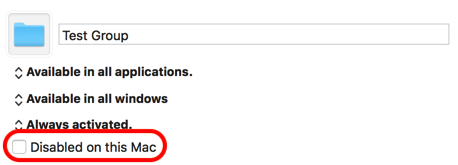
I'm sure there are more ways to create robust GUI manipulation macros for multiple users than I've listed here, but this should at least serve as a starting point and hopefully give you some ideas about how you can make this work (though again, it's better to go with menu items, keyboard shortcuts, and scripting wherever possible, and only fall back on simulated keystrokes or found images as a last resort).