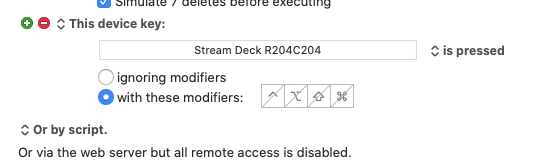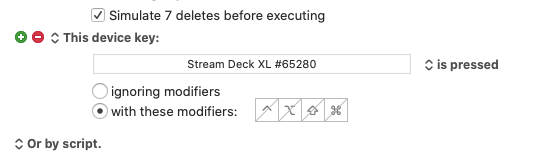Hi All,
Mac Catalina 10.15.6 / Stream Deck XL
What happened.
I was in my Wirecast Stream Deck profile and pressed one of my scene buttons and boom, a macro ran that is assigned to that button but in a different SD profile. Made it very interesting while running a live stream.
I went back to KM and noticed This Device Key now only shows Stream Deck XL #65280
It used to say R204C204. Now, if I try to reset ANY of my Stream Deck buttons as the device key, none of them show the button as RxxxCxxx, only #65280.
Note: Some of my old mapping still show Rxxx and if I try to remap them now it changes to #65280 - I undid that.
This just started in the last 24 hours because I mapped all of them 2 days ago.
It doesn't matter which button I press, whether it's a button to launch an app, or a KM Automation button.
It does run the macro when I press the button, but, shouldn't it be tied to the profile and row of the specific profile?
My workaround could be to assign a modifier, though I'd rather not.
Any thoughts on this?
Thanks,
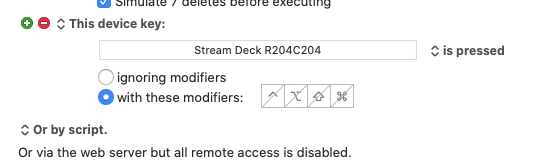
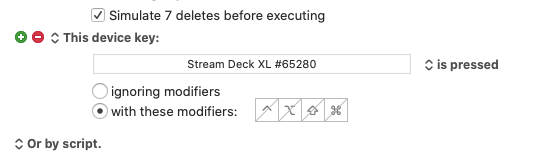
I don't think there's any way for Keyboard Maestro to know which profile you are using, but I think we'd need @peternlewis to say for sure.
Ok, so, I fixed it and learned a few things. I'll share in case anyone else runs into this.
The Fix...do what you do for 99.99% of all fixes. Unplug the Stream Deck, wait 10 seconds and plug it back in. Voila! When you reboot the device key it now shows the proper button.
@tjluoma - you are correct, KM doesn't know which profile you're in, only one bank for rows and columns...the workaround I did was to edit the button id and manually change the virtual row and column.
That is where my issue came info play. Because I use a Multi-action button to trigger Streamlab events in Stream Deck AND trigger a KM macro by pressing one button on the SD. In the Multi-action I add a KM automation and assign it to a virtual row of R888C888 or something. That way it won't trigger the action from the same button in a different SD profile. But, because I inadvertently changed the Device Key which showed the generic SL #65280 it mapped to that button no matter which profile I was in.
Now, after resetting the Stream Deck, I reset the device key (which now show's the proper RxxCxx) and it doesn't affect any of my other profiles.
**That moment when you spend too much time going down the rabbit hole trying to fix something then realizing, oh, I wonder what'll happen if I turn it off then on again. 

Now...is there a way for KM to trigger a Stream Deck button? I guess I'll dig in the forums for that one.
2 Likes
I don't believe so. Nor is there a way for Keyboard Maestro to switch to a specific Profile. This has been asked for by other users, but has not been done by Elgato - so if it is a feature you'd like, you should ask them for it - I'm sure the more requests they get the more likely they are to implement it.
Thanks.
I'm waiting for Elgato to fix some other issues I'm dealing with...then, I'll ask them for some nice features