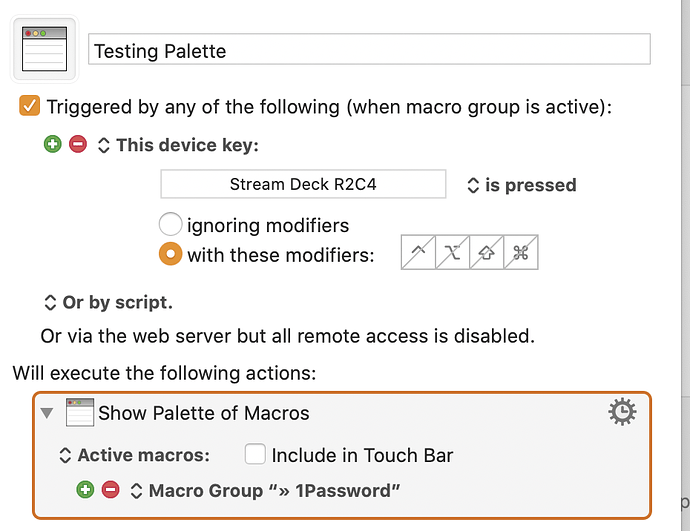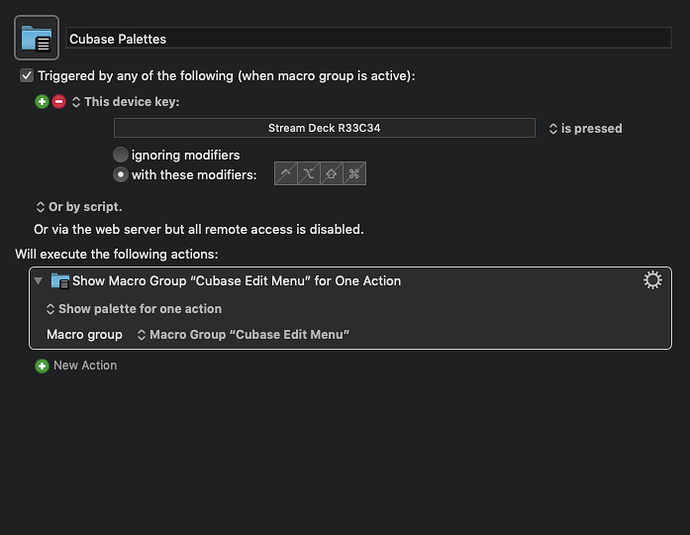I have a new Stream Deck XL and I love the KM action in the DL section of it's interface. This let's you NOT use up another key command and simply create a "virtual" key to activate things with. I'm trying to create a few palettes of commands I dont use very often but want to have handy to find easier when I do. There's no option to use a USB devide key when opening a palette that I can find. It only give the Key Command option in the drop down menu. I know you can do nested palettes but then I can't format it differently per palette. It just uses the "conflict" palette settings. Am I missing something? 
I don't use palettes that often, but I just tried to create one, and I was able to use "USB Device Key Trigger" just fine for showing a palette, so I'm going to need some more info I think.
Well... I thought I had it figured out looking at your example but it's not working. When I click the key to assign it it sees the key but it doesn't bring up the palette in the application when I press it.
OK so i got a little further. I had show palette activated on both the group and the macro. Now I just need to figure out how to get the " Place palette under mouse" to function if possible.