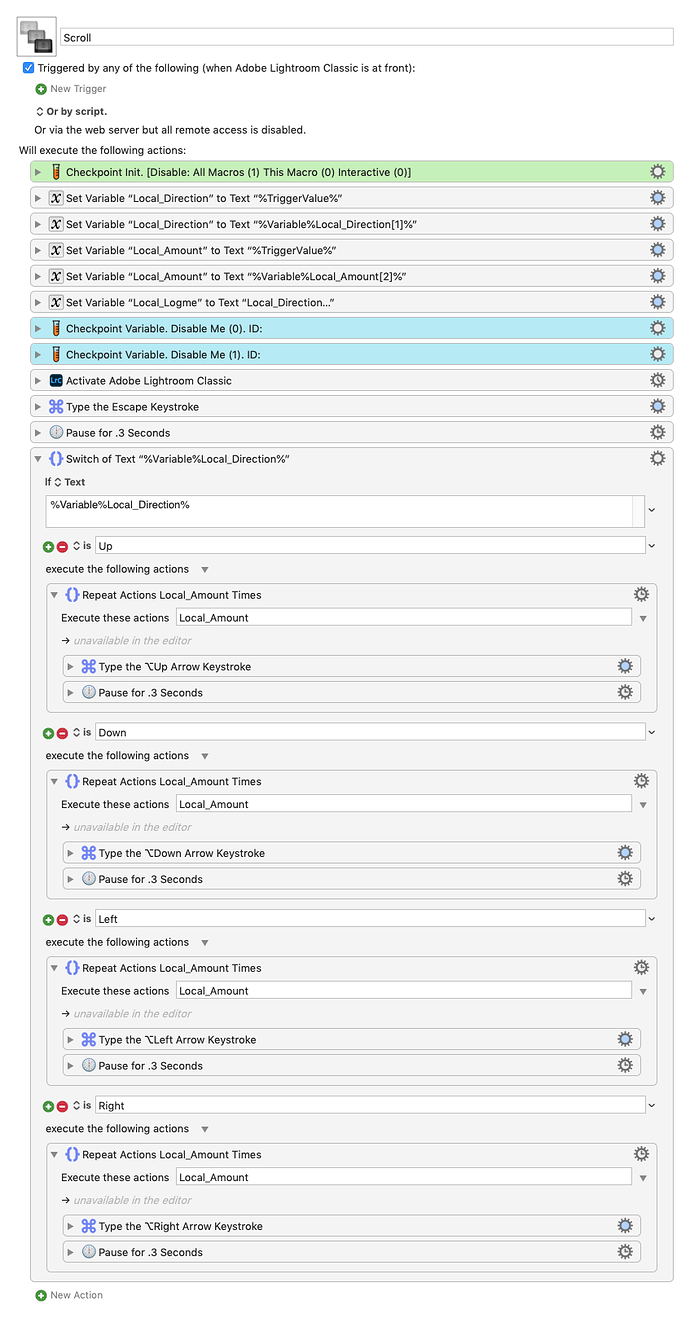Hi @kcwhat - great to hear from you! My Lightroom automation is still a work in progress, so the SD image has changed as follows:

So I'm now passing the equivalent of an array to my KM macro, Scroll, in the SD button parameter. It just tells the KM macro which direction to scroll and how far.
The macro itself looks like this:
The parameter passed is available to the macro in the %TriggerValue% token from which I extract the two values - direction and amount - which are then used to actually scroll the image view in Lightroom.
I wasn't absolutely sure what you meant by
so I hope this is what you were looking for.
If not, let me know.
Cheers and take care.