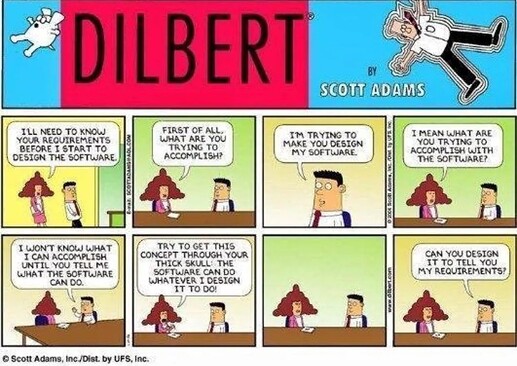@DanThomas If I have understood correctly, you already own BTT. That's good. Because with BTT you can define that something is only triggered when it is typed on a certain keyboard. A shortcut that was recorded on keyboard A can trigger something else than the same shortcut that was recorded on keyboard B.
The system Hot Key API is based only on modifiers and key codes, and the key codes are the same for the number pad in the keyboard as they are for the number pad on a keypad (they are different to the number keys across the top of the keyboard though).
The USB Device Key trigger is based on more information and and can detect different keyboards (but two identical keyboards are likely to appear the same). But it only sees the events, it cannot change them.
BTT uses some different mecahnism to the system Hot Key API.
All of us old men have such a box.
I used a StreamDeck XL for a couple of years with BTT and sold it in favour of using Keyboard Maestro palettes.
My reasoning is that my hands can find the 'K' key without looking, and remember that K stands for Keyboard Maestro. Whereas I always needed to look down from my display to check the button on the Stream Deck.
I totally get that, and I use them a lot too. My specific use case in this particular situation requires an external device because I'm not sitting at my keyboard when I want to use it (I'm sitting in my sim racing chair close by, but too far away to reach the keyboard effectively).
That sounds very strange... So strange that I wonder if I have misunderstood something... It can't be programmed by those methods to output typical keypad number codes?
There, is, anyhow, QMK, so it would be possible using that.
"The RP2040 is now supported in QMK! You can use it with the MacroPad."
"QMK" was the first thing I looked for on the product page. ![]()
I have to say that, with only 12 keys, that product looks as though it would be totally unsuitable for use as a numeric keypad... unless it's for base-2 arithmetic. There are many alternatives.
Not with Arduino because there appears no support for USB HID in for the RP2040.
I was specifically looking at it as a possible alternative to XKeys or StreamDeck so 12 keys is adequate for most purposes.
I'll check out QMK.
It's all academic since it doesn't seem to be available any more.
A user told me that he could not get the application to work. I tried installing KM and ASK_Palette on a new machine, and it failed to work.
As best I can understand, this relates to an inability of the app to get the required "permission" under SystemSettings / Automation to fire off a KM macro. ASK_Palette accomplishes this feat by launching a very simple AppleScript to tell KM to run a particular macro that it specifies.
At some time in the past, this worked and it works fine on my own machine. On my machine, in System Settings ASK_Palette has been granted the appropriate permission. But when I installed everything on a new machine, it did not work.
I can get the AppleScript to work when I launch it from Terminal. The first thing that happens after launching from Terminal is that MacOS asks you permission to run a third party application (in this case KM). But when I try and get this same AppleScript to run at the behest of ASK_Palette, it does NOT ask for permission and it simply does not work. If you look at System Settings it has not been granted an permission.
I am embarrassed and apologize for this development.
In short, at least at the current time, I would not bother with ASK_Palette.
Thanks again for looking into the issue and confirming that it's an Automation permissions request issue. I look forward to trying your app again at a later date.
For anyone following this, I decided not to return the Stream Deck. I had started the return with Amazon, but decided to give it one more try. And now, all of a sudden, it works! Fingers crossed that it continues to work. So for now, I've canceled the return.
The main thing that the Stream Deck has in its favor, for my use case, is the dynamic images on the buttons. That, and I don't have to sacrifice the num key pad.
I still wish it would work when I put my monitors to sleep, but that's life - I can work around that.
Amazon's new AI-driven Intelligent Anti-Return Prevention System at work! ![]()
-rob.
An update from about a week later: Everything's still working fine with my Stream Deck. No idea what was happening before to cause my problems.
Hopefully this is my final update on my Stream Deck experience.
When I posted previously that everything was working fine, I just assumed that what I was experiencing was the way it was supposed to work. To wit: The buttons would "refresh" many times throughout the day. They'd blank out, then reappear. I thought this was normal.
Turns out, not so much. I started getting really suspicious when I picked up the Stream Deck to look at something, and it blanked out completely - I had to unplug it and plug it back in again.
This was an obvious sign that either the USB cable wasn't plugged in properly, or it was a faulty cable.
It was a faulty USB cable, even though it's the one that came in the Stream Deck package. I swapped out the cable, and I've had nothing but happy little buttons ever since - ones that don't wink at me from time to time.
Moral of the story? Always check the the things you can check, even if you think it's silly. I mean, how long does it take to try a different cable, assuming you have another one?
Thanks to everyone who posted. I can now heartily recommend the Stream Deck.
In my experience as an IT professional, "turning it off and on again" solves about 50% of all user problems. And the second most important rule is, "try everything twice" which also solves 50% of all user problems. Of course, many users try things twice, and solve their own problems before calling me. Notice that I didn't say "50% of all user problems reported to me."
Now you might say, that's impossible because 50%+50% is 100%, and we all know that some problems aren't solved by the above two things. But the catch is that these two ideas can both solve 50% if they are tried first, because in many cases EITHER of these ideas can solve the problem. If you try them in sequence, then about 75% of all problems can be solved by them.
Users are often way too specific about the probably cause, like, "The software always returns the wrong answer exactly 30 minutes after a reboot when I use this particular keyboard," and are perplexed or offended when I try any other solutions like "turning it off and on again," which is why I often focus the user on what they WANT, not what the problem is. It's weird when the user says, "I don't want you to give me what I want, I want you to fix the problem." And oddly enough, I see that occurring occasionally in these forums.
That is pretty-much my experience in all my years as a professional developer. I'm retired now, but even when I started in 1979 (god I'm old) some things remain the same. "Did you reboot?" (not in 1979, but soon enough after that), or "is the [peripheral] plugged in?"
And especially when the user just wants an enhancement, or a special report. "I want it to work like this", or "I want a report with such-and-such fields".
When I finally manage to get the user to explain what they want to accomplish, instead of how they think the program should work or the report, or whatever, there's a very high probability that I'll give them what they need, not what they asked for.
Now, all that to say this: I'm the worst, when it comes to this. See, I'm a developer, and I know how things should work, right?
When it comes to KM, I'm almost always wrong. @peternlewis comes up with solutions that blow my mind, like how he implemented local and instance variables (I hadn't even thought about instance variables).
Thank goodness Peter gives us what we need, not what we ask for. ![]()
Superb conclusion.
Yep, that's the way it works!